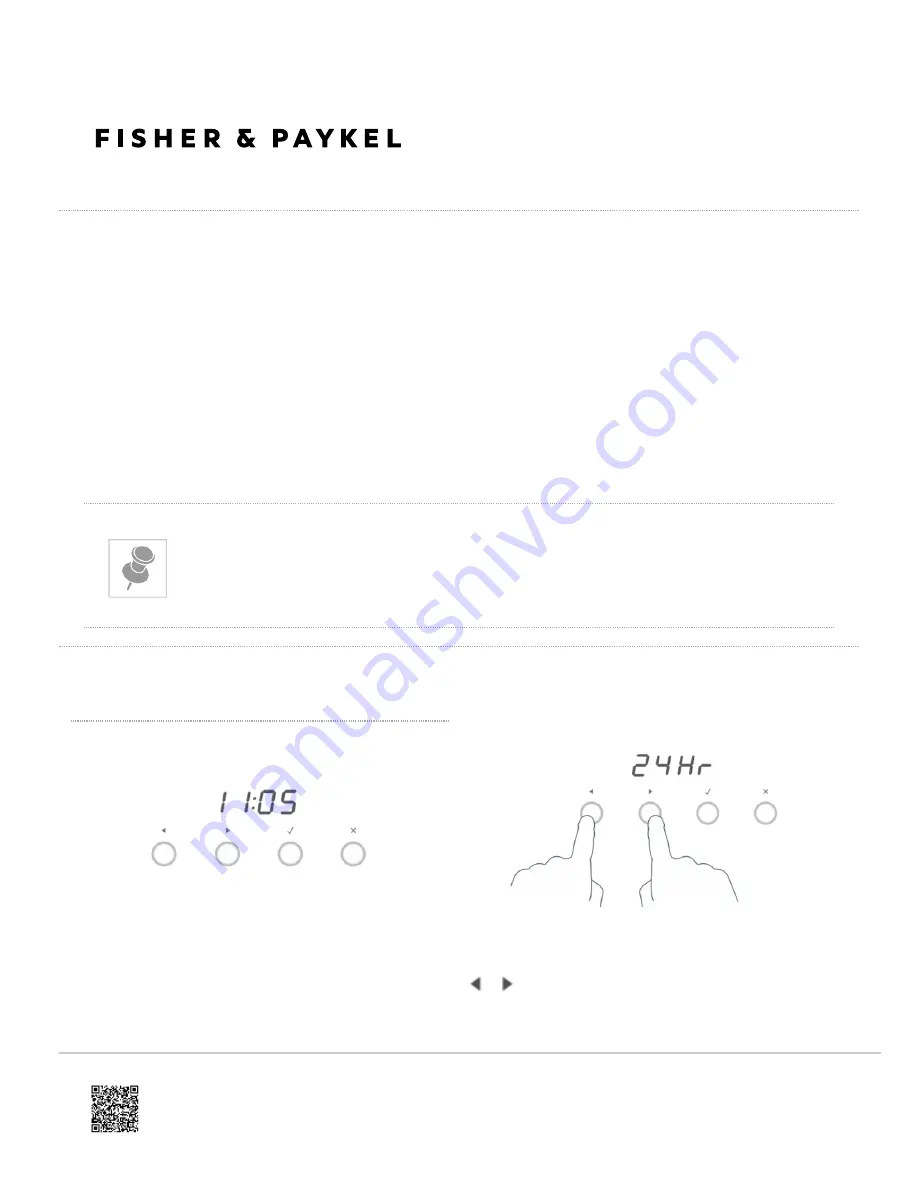
User Preference Settings
You can set your oven to:
• Display the temperature in degrees Celsius or Fahrenheit.
• Give audio feedback (tones and beeps) or operate quietly.
• Display time as 12-hr or 24-hr.
• Operate with the display off.
• Have its lights on or off during cooking.
• Operate in Sabbath setting (see ‘Sabbath setting’ following).
You cannot change the user preference settings when your oven is operating or set for automatic
cooking.
How to Change Preference Settings
1. Check the function dial(s) are set to OFF, and the
display shows the time of day.
2. Press and hold the scroll
buttons together for 3 seconds to enter the user
preference menu.
Updated: Sat, 15 Jan 2022 07:29:52 GMT
Powered by
1






















