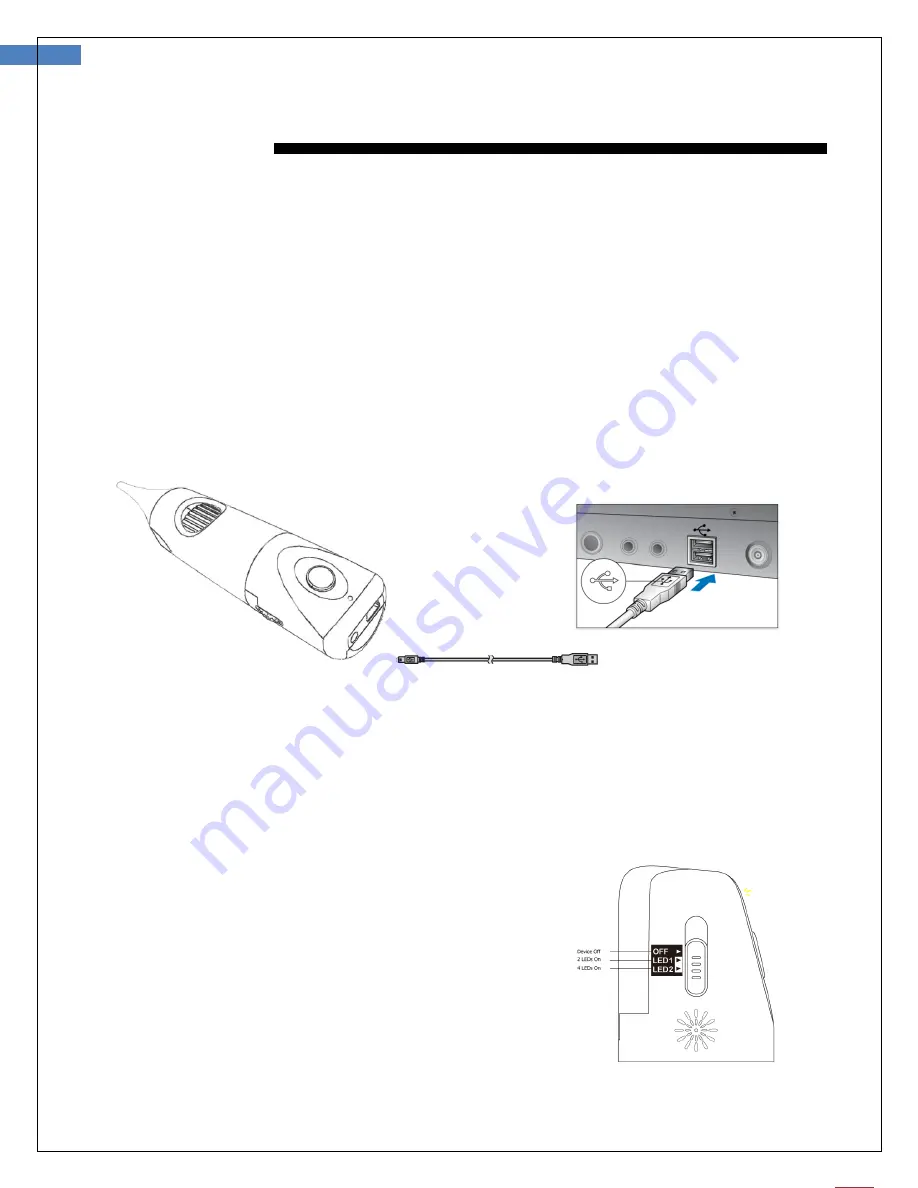
9
User Manual for Firefly Microscope RW180 Version: 1.2
O
PERATION
To obtain a clear image, please grip the Firefly Microscope; remain still and avoid vibration as much as
possible during observation.
Setting up the software application
:
Prior to using the Firefly Microscope for the first time, install the FireflyPro software application following
the instructions provided with the installation CD.
Connect to PC
:
Connect the Firefly Microscope to the PC’s USB port
Power the Device On
:
Towards the rear of the device, a switch allows the user to power the device ON and to activate the LEDs.
OFF: Switch off the devic
LED1: Switch the device ON and enable 4 LEDs
LED2: Enable 8 LEDs for maximum illumination
Using the Firefly Microscope System:























