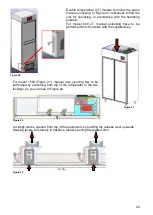29
5.2.16 ALARMS AND FAILURES SIGNAL
Running alarm or failure
When a failure or alarm is detected, in the display will appear the following icon
and
an acoustic alarm will be heard.
Touch the icon in order to silence the acoustic alarm and visualize the description of the
alarm. It is possible to touch the description of the failure in order to have more information
also about the possible solution of the problem. Once visualized the description, in the
homepage the icon of alarm will appear littler and near the temperature of the chamber in
order to signal that the alarm is still running. If after 30 minutes, the Failure/Alarm persists,
the acoustic alarm will be reiterated and the alarm icon will appear again in the middle of the
display.
When the alarm or failure is off, the user will continue to be informed in the
Homepage both visually, with a dedicated icon
“Temperature Alarm”, and acoustically
(“beep-beep-beep” every 2 min) until you don’t visualize the type of alarm or failure.
By touching the above-mentioned icon, you inspect the alarm and you stop the signal.
Temperature
Alarm
Silenced
running alarm
Additional information
ECT-F failure
DMLP
failure
ALARM RUNNING
Figure 37
Figure 38
Содержание ECT-F TOUCH
Страница 1: ...USER AND MAINTENANCE Manual ECT F TOUCH ...
Страница 2: ......
Страница 55: ......
Страница 56: ...56 MNL066_ENG Rev B ...