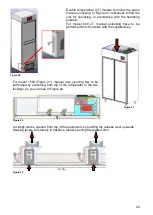22
5.2.8 SWITCHING OFF
If the Control user password is enabled (Par 5.2.12.1), user shall enter the password in
order to switch off the system.
In order to switch the equipment off, it is necessary to press the USER PANEL icon and then
press the SYSTEM OFF one. The screen will ask to confirm again. Therefore, to confirm the
system turning off press
or
to cancel the operation.
5.2.9 ALARM LIST
In this list you can see type of alarm, date/hour of alarm beginning, duration and critical
temperature attained.
5.2.10 OPENING DOOR LIST
In the list you can see the last 32 openings and in particular date, duration of each opening,
total number of openings in a day and the no. of critical openings (>30 sec).
Figure 26
Figure 27
Use the blue arrows
to browse the
ALARM LIST
Use the blue arrows to
browse the list
Figure 25
Содержание ECT-F TOUCH
Страница 1: ...USER AND MAINTENANCE Manual ECT F TOUCH ...
Страница 2: ......
Страница 55: ......
Страница 56: ...56 MNL066_ENG Rev B ...