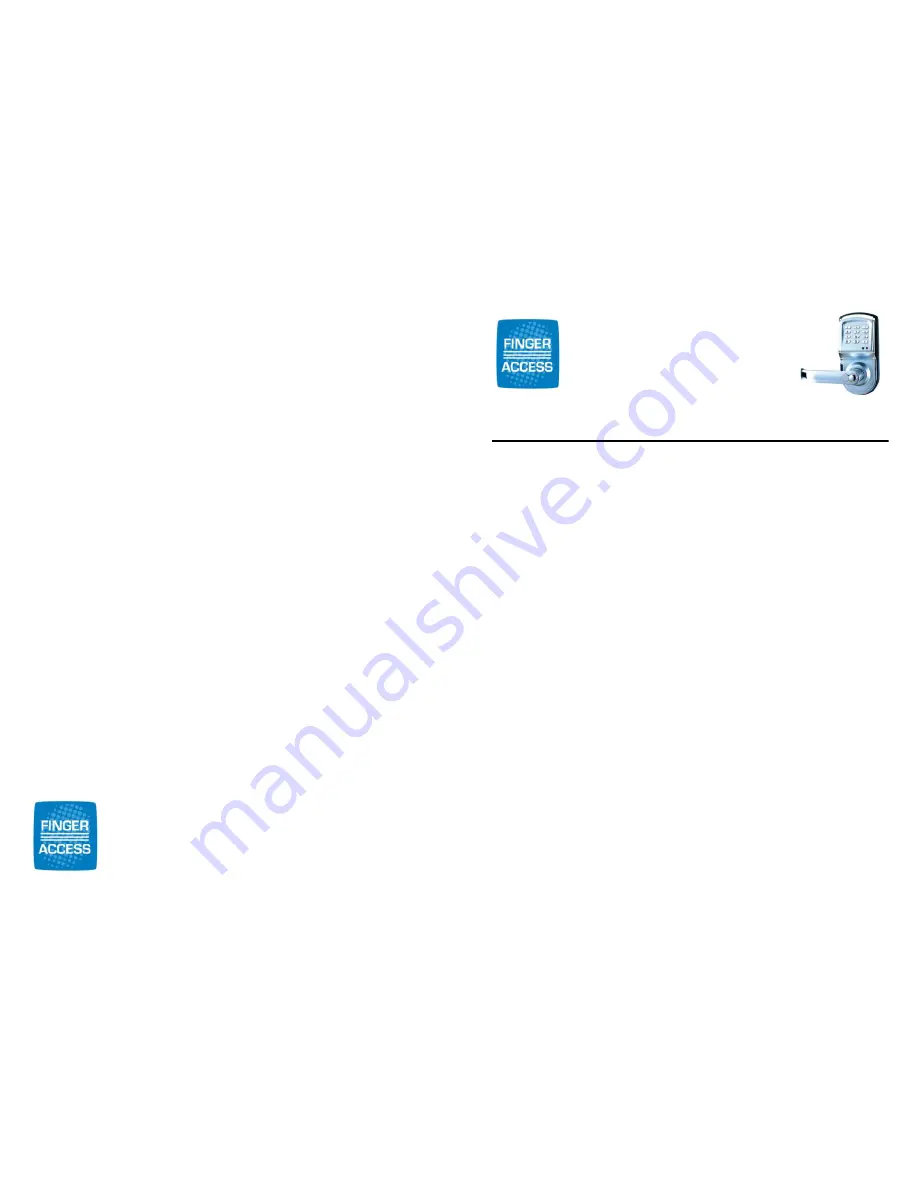
Functions/Operation
Opening operation
Directly input 6 digits of a correct pin code already stored. If
the pin code is correct the green light will turn on. Open the
door within 5 seconds.
Add pin codes
Press: ## + master pin code + #**+ user ID number (3digits)
+ new pin code (6digits) + new pin code.
User Id is a 3 digit number between 001-199.
User pin code can be any 6 digit number.
Example: Using the master pin code of “111111” and entering
user Id 005 with a pin code of 123456 the operation would be
like this:
Press: ## + #** + 005 + 123456
Change pin codes (master pin code and user pin code)
Press ## + pin code being c *** + new pin code +
new pin code
Delete pin codes (master pin code cannot be deleted)
Press: ## + master pin code + *#* + user Id + user Id
Turn on the 1 key opening function
Press: ## + master pin code + ### + ###
Cancel the 1 key opening function
Press: ## + master pin code + ### + ###
Finger Access Pty Ltd
W
www.fingeraccess.com.au
Finger Access Pty Ltd
W
www.fingeraccess.com.au
FA88 Pin Code Door Lock
User Manual
Read this manual carefully before operating your pin code lock
Product Introduction
Important note: Original master pin code “111111”. Please
change the master pin code when you use the lock for the first
time. Each pin code must be 6 digits.
‐
The pin code lock can save 200 sets of pin codes.
‐
Master pin code is the management pin code with the
highest authority. Through the master pin code you can
add user settings and change door lock functions.
‐
When you hear “di di di di di di” six warning tones from
the pin code lock, please change the batteries in time.
‐
There is a reset switch at the rear of the lock body. Press
this switch to restore the master pin code to “111111”. If
you press this switch continuously for more than 2
seconds, they pin code lock will be restored to the original
factory settings, that is restoring the master pin code to
“111111” and clearing all sub-pin codes.

