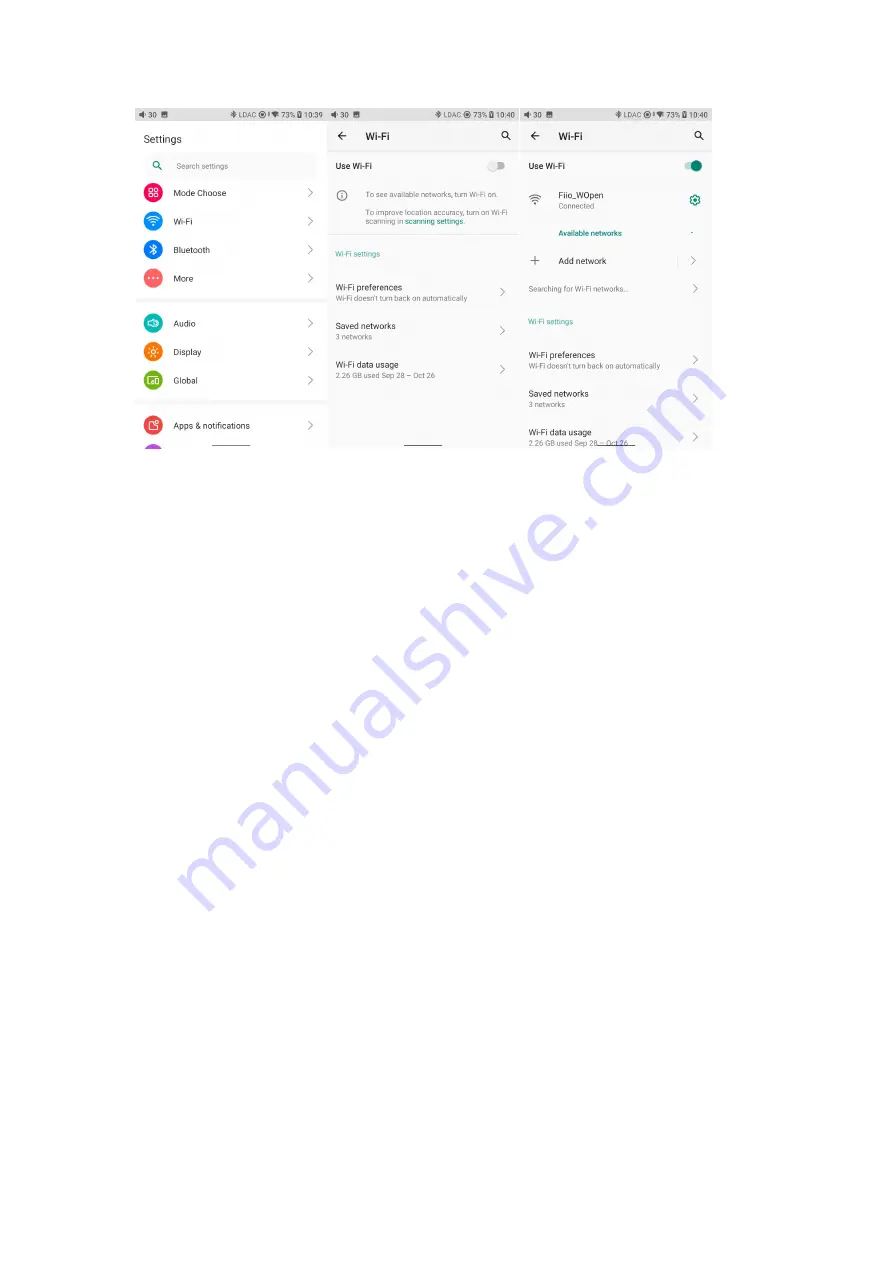
19
Bluetooth
The M11S supports lots of Bluetooth codecs for both transmission and
reception, allowing for rich wireless connections.
Bluetooth transmitting
When being a Bluetooth transmitter connecting to new Bluetooth
devices (such as Bluetooth headphones, Bluetooth speakers), the M11S
needs to pair with the Bluetooth device first. Here are the steps.
1) Go to the Settings->Bluetooth menu.
2) Turn on Bluetooth.
3) Tap "Pair new device". The M11S will automatically search for and list
available Bluetooth devices nearby.
Содержание M11S
Страница 22: ...22 Audio...
Страница 32: ...32 Display size The display size corresponds to the size of the icons and texts displayed on the screen...
Страница 43: ...43...
Страница 44: ...44...
Страница 45: ...45...
Страница 48: ...48...
Страница 50: ...50...
Страница 51: ...51...
Страница 52: ...52 4 Playing page...
Страница 53: ...53...
Страница 55: ...55 Notes on the lyrics display page you can adjust the song progress lyrics timeline and font size...
Страница 56: ...56...
Страница 58: ...58...
Страница 62: ...62...
Страница 63: ...63 Square cover and large cover...
Страница 64: ...64...
Страница 75: ...75 the M11S 4 Contact us here shows our email address Facebook Twitter etc...






























