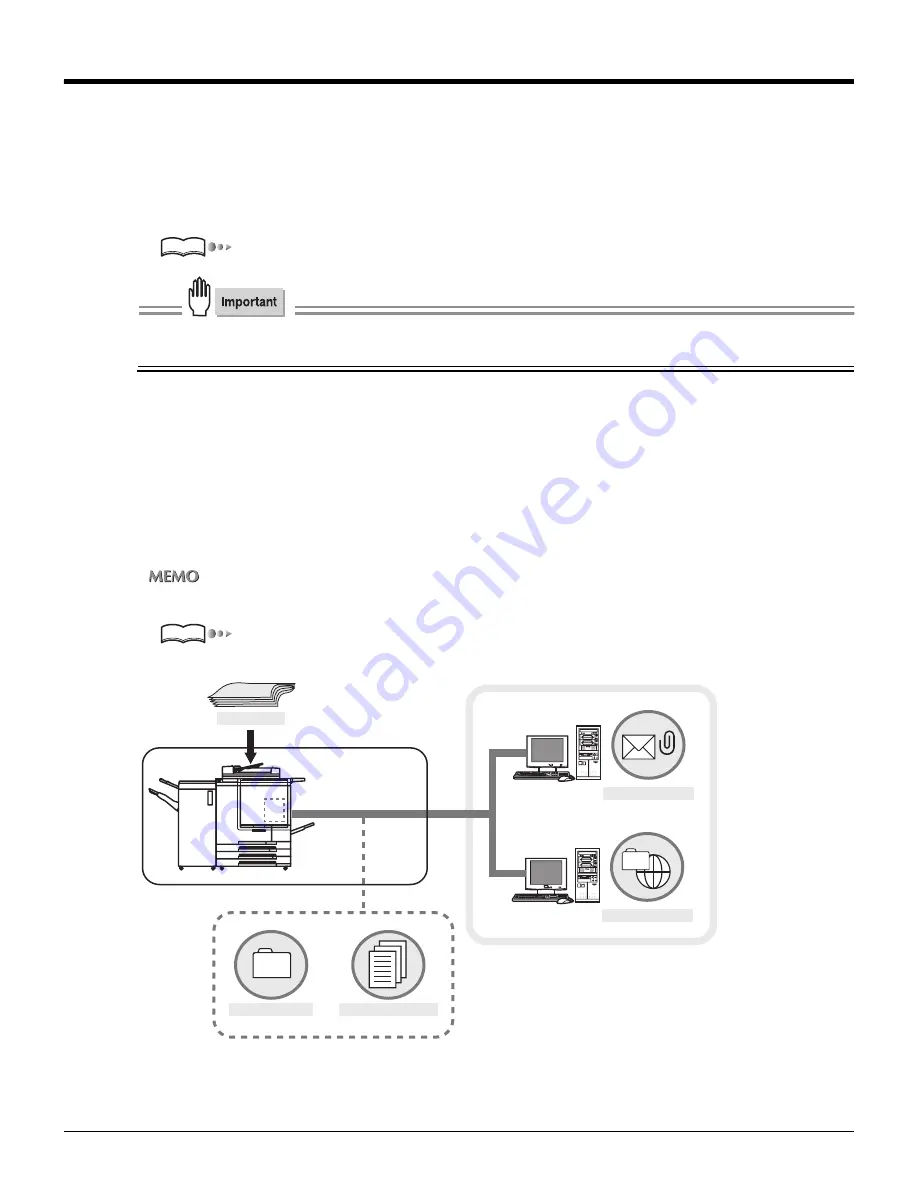
8
Chapter 1 : Overview of the Scanning Features
1-1 Classification of the Scanning Features
●
What are Scanning Features?
The Scanning Features scan original document as image data (scanned data) from the copier's RADF or the platen glass to the
print controller’s hard drive and transmit/store the scanned data.
All original documents can be copied and scanned using the scanning features.
You can also scan and transmit/store at once with several size of the original documents.
“Original Document type” on page 88.
To use the scanning features, you must make network settings on the print controller. Please refer to the Print
controller’s User’s Guide for information about the network settings.
Four Types of the Scanning Features
According to the transmission object, scanning features fall into four groups:
•
Scan to E-Mail:
Transmit an E-Mail with an attachment file (scanned job) to the address you appoint.
•
Scan to HDD:
Save the scanned data to the HDD of the print controller.
•
Scan to FTP:
Upload the scanned data to the FTP server which you appoint.
•
Scan to QUEUE:
Store the scanned data as a queue on the print controller.
On scanning operation, you can select the transmission object. You can also select multiple objects in a single operation.
You can retrieve the scanned data saved with Scan to HDD from a computer on a network.
“Retrieving in From HDD” on page 98.
Reference
Reference
Original
Scan to E-Mail
Scanning
FTP Server
MAIL Server
Scan to FTP
Scan to HDD
Scan to QUEUE
Print Controller
Internet
Содержание X3eTY 50C-KM
Страница 103: ...102 Chapter 5 Key Operator Mode 5 1 Key Operator Mode 103 5 2 Changing Deleting the destination 105 ...
Страница 108: ...107 Chapter 6 Troubleshooting 6 1 Cannot use the scanner 108 ...
Страница 110: ...109 Appendix Appendix 1 Product Specifications 110 ...
Страница 113: ...Index Continued 112 T Title 9 54 TWAIN compliant Fiery Remote Scan plug in 99 Z ZOOM 76 77 ...
Страница 114: ...2006 1 Fiery X3eTY 50C KM E V100 ...





























