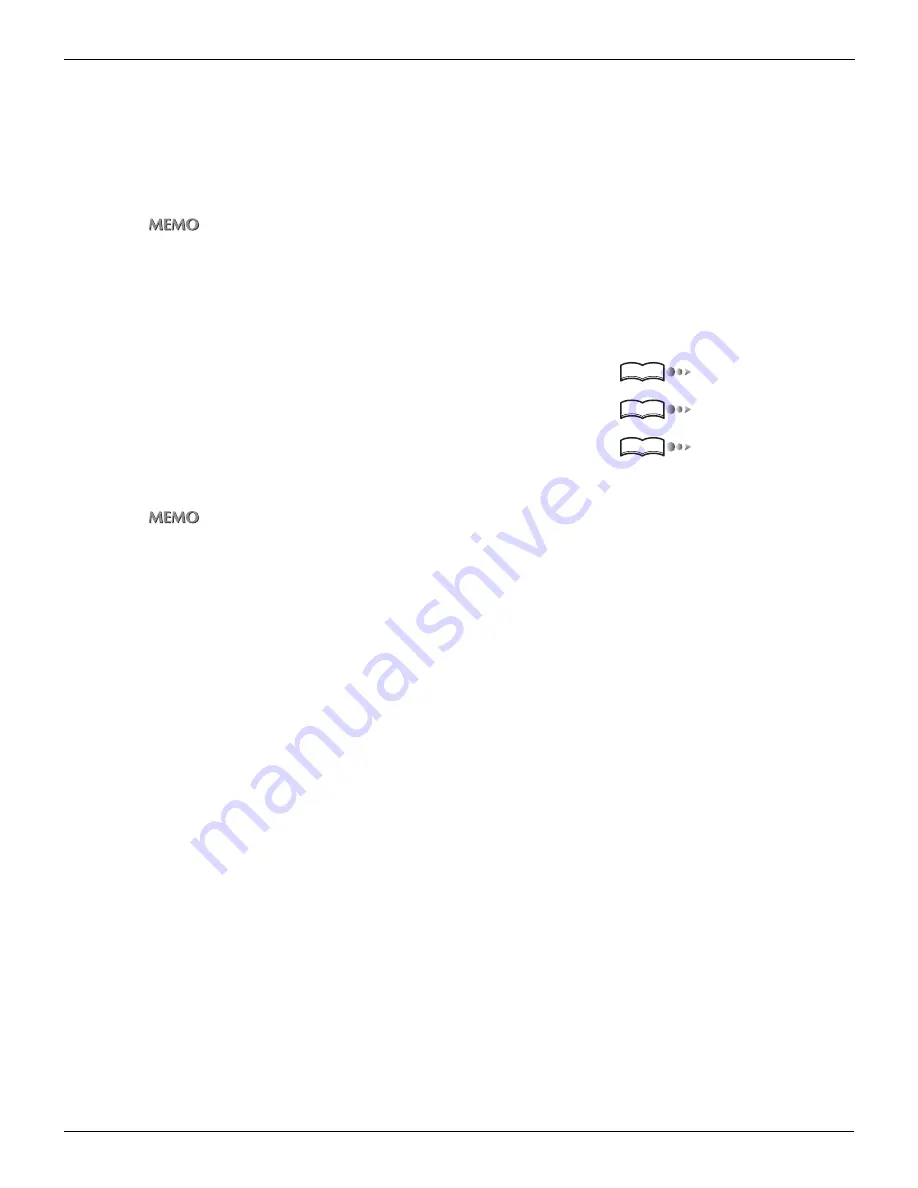
3-2 Selecting the Destination (Continued)
47
Chapter 3 : Using the Scanning Features
●
Selecting the Destination (E-Mail)
The [E-Mail] is selected when the [Select Transmission Object] screen which appears by pressing the [SCAN] button of the con-
trol panel.
When you select the [E-Mail] (Scan to E-Mail), you can set the title and the address of E-mail and transmit the scanned data as
an attached file.
If the size of scanned data exceeds a limit set beforehand, URL which links to the location of scanning data is
sent by an E-Mail.
For detail about restrictions on the size of attached file, refer to "Print Controller User's Guide".
You can also select the other destinations for [HDD], [FTP], and/or [QUEUE] in a single scanning.
You can select the destinations (E-Mail Address) using the following method:
•
Select from destinations already registered
•
Select from destinations already registered using search
•
Set the destination by manual input
For information about the title, please refer “Setting the Title” on page 54.
Total number of letters of addresses is up to 512 characters including "," and "(space)".
Reference
Reference
Reference
Содержание X3eTY 50C-KM
Страница 103: ...102 Chapter 5 Key Operator Mode 5 1 Key Operator Mode 103 5 2 Changing Deleting the destination 105 ...
Страница 108: ...107 Chapter 6 Troubleshooting 6 1 Cannot use the scanner 108 ...
Страница 110: ...109 Appendix Appendix 1 Product Specifications 110 ...
Страница 113: ...Index Continued 112 T Title 9 54 TWAIN compliant Fiery Remote Scan plug in 99 Z ZOOM 76 77 ...
Страница 114: ...2006 1 Fiery X3eTY 50C KM E V100 ...


































