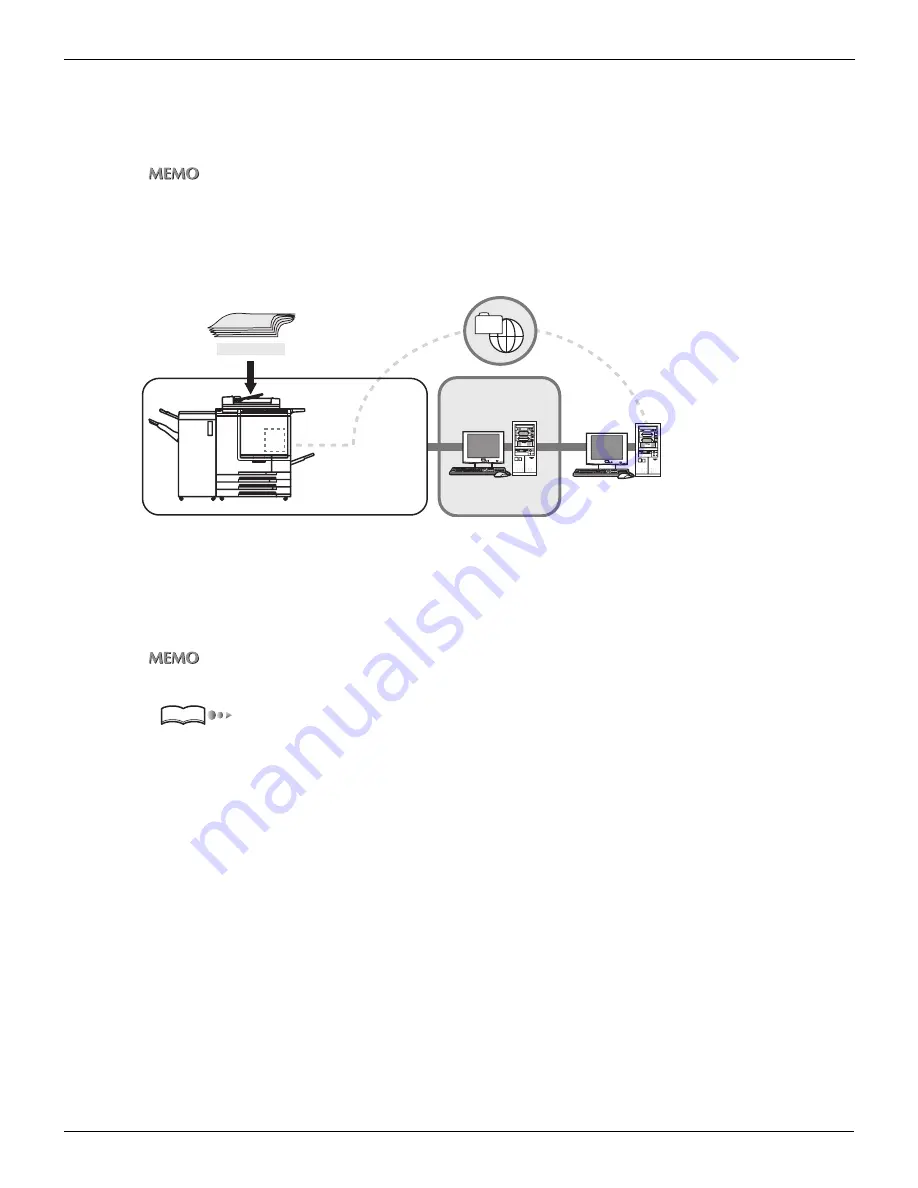
1-1 Classification of the Scanning Features (Continued)
12
Chapter 1 : Overview of the Scanning Features
●
Scan to FTP
You can transmit the image data (scanned data) to FTP Server.
You can access the scanned data which you transmitted to FTP from a remote computer and download it.
•
Log file about transmission of the scanned data to FTP is stored to the print controller.
•
You can print Log file using Command WorkStation. For information about printing, please refer to the Print
Controller’s User’s Guide.
Please refer to "Chapter 3 : Using the Scanning Features" (p. 44) about the procedures.
Items to set with Scan to FTP
Profile Name
Set the profile name by selecting a profile name from the list of registered profile names or entering it manually.
For information about registering profile name, please refer to “Registration of FTP server” on page 37.
You can select / register a Profile that collected information to be necessary for connection to a FTP server.
“Selecting the Destination (FTP)” on page 61.
Host Address
When there is not a registered profile you need, enter the host address manually.
For information about registering a host address (FTP server name / IP address), please refer to “Registration of FTP
File Path
When there is not a registered profile you need, enter the file path manually.
For information about registering a file path, please refer to “Registration of FTP server” on page 37.
Port Number
According to need, set the Port Number manually.
For information about setting a port number, please refer to “Registration of FTP server” on page 37.
Login (User Name)
Select a user name from those which have been registered in advance to be connected with the FTP server or set the
Login (User Name) manually.
For information about registering a user name, please refer to“Registration of FTP server” on page 37.
FTP Server
Print Controller
Internet
Original
Scan
Reference
Содержание X3eTY 50C-KM
Страница 103: ...102 Chapter 5 Key Operator Mode 5 1 Key Operator Mode 103 5 2 Changing Deleting the destination 105 ...
Страница 108: ...107 Chapter 6 Troubleshooting 6 1 Cannot use the scanner 108 ...
Страница 110: ...109 Appendix Appendix 1 Product Specifications 110 ...
Страница 113: ...Index Continued 112 T Title 9 54 TWAIN compliant Fiery Remote Scan plug in 99 Z ZOOM 76 77 ...
Страница 114: ...2006 1 Fiery X3eTY 50C KM E V100 ...
































