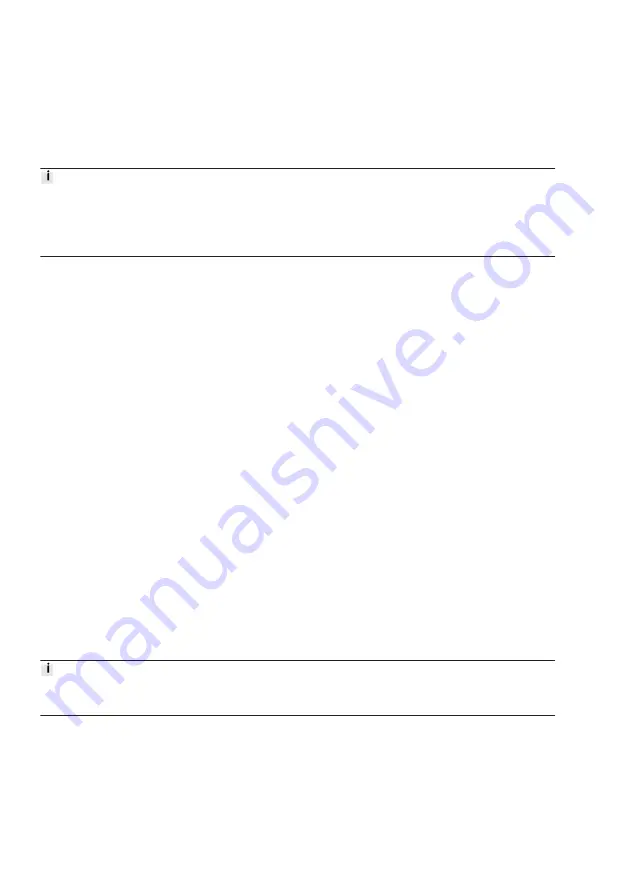
48
Festo — MSE6-E2M — 2022-08d
Commissioning
8.4.4
Commissioning and configuration
Commissioning and configuration of the bus node depend on the higher-order control. In the following
section the basic procedure for commissioning and configuration with the ‘Festo Maintenance Tool,
CPX-FMT’ software is explained.
The following steps provide an example for the use of an Allen-Bradley controller and the ‘Rockwell
Studio 5000’ controller software, Version 24, and the ‘Festo Maintenance Tool, CPX-FMT’ software in
English. Detailed information is provided in the documentation for the higher-order controller and the
controller software.
Switching on the power supply
If the control and network devices have separate power supplies, they must be switched in the
following sequence:
1. Switch on the power supply of the energy efficiency module.
2. Switch on the power supply for the controller.
Addressing the network
The controller uses the following for addressing:
–
IP addresses
–
Input addresses/output addresses
Basic addressing rules
Bus node:
–
The bus node occupies 0 inputs and 0 outputs if the diagnostics mode is not active.
–
Active status bits occupy 8 input bits.
–
An active I/O diagnostics interface occupies 16 input bits and 16 output bits.
Network:
–
The address assignment of the inputs does not depend on the address assignment of the outputs.
–
Addressing is carried out in bytes.
Festo Maintenance Tool, CPX-FMT
The energy efficiency module can be configured and parameterised with the ‘Festo Maintenance
Tool, CPX-FMT’ software. The configuration with all required settings, such as I/O data length, IP
configuration and module and system parameters are applied and exported into a file. This file is
subsequently opened in the automation project.
The current version of the software ‘Festo Maintenance Tool’ is available on the Festo online portal
Setting up automation project
1. Start the controller software.
2. To create a new project, click on the ‘New Project’ button.
3. Select the control in the ‘New Project’ dialogue.
4. Enter the project name, e.g. MSE6_E2M_EtherNetIP.
5. To confirm the entry, click on the ‘Next’ and then ‘Finish’ buttons.
Содержание MSE6-E2M
Страница 1: ...MSE6 E2M Energy efficiency module Operating instruc tion 8163321 2022 08d 8163323...
Страница 83: ......
















































