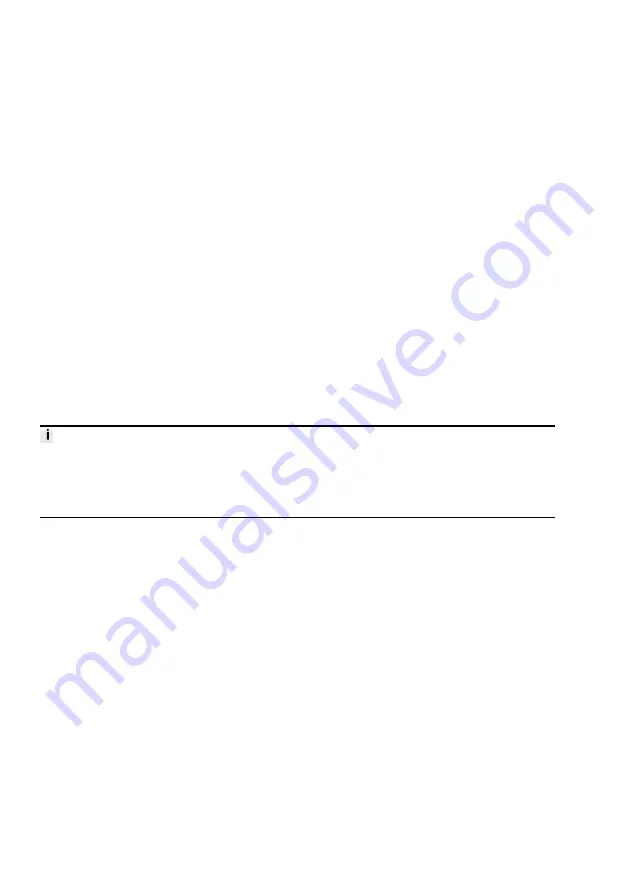
–
The plug-in has the master control.
–
Controller enable is activated.
1. Actuate "Start auto tuning..." button.
Ä
The page "Status" is displayed. Calculation of the auto-tuning is completed.
2. Actuate "Next" button.
Ä
The page "Results" opens and shows the current and newly calculated parameter values of
the velocity and position controller.
3. On page "Results", a motion test (validation) may be optionally completed:
–
Adjust the motion parameters for validation.
–
Using the button "Execute test run", start the validation.
4. If required: repeat identification.
The button "Retry" leads back to page "Constraints" for the assistant.
5. Once the auto-tuning is complete, use the button "Apply values" to transfer the results to the
plug-in.
The following new values are then displayed on the page "Closed loop" and the page "Auto tun-
ing":
–
Result amplification gain of position controller
–
Result amplification gain of velocity controller
–
Result integration constant of velocity controller
In order to optimise the closed-loop settings for specific applications, the auto-tuning measurement
result can be evaluated as follows on the "Auto tuning" diagnostics panel:
•
Display or export of logarithmic diagrams
•
Export settings to a CSV file
Additional information on the function, parameterisation and motion test (test run)
è
2.3.8.10
Notch filter
Notch filters are provided to suppress interfering frequencies.
"1. Notch filter", "2. Notch filter" and "3. Notch filter"
The properties of the notch filters are specified in these parameter groups.
Additional information on the notch filter
è
2.3.8.11
Feed forward control
The pilot control prepares the deactivation variables for the closed-loop controller. This ensures that
the positioning behaviour of the drive and run-in behaviour can be improved in accordance with the
target position and that the contouring error can be reduced.
The input variables for the pilot control are directly connected to the output variable or are adjusted
using a mathematical operation.
Additional information on pilot control
è
6.3 Pilot control (Setpoint value control).
The working area contains a graphic to set the parameters for the pilot control calculation.
CMMT-ST Plug-in
76
Festo — CMMT-ST-SW — 2019-02
Содержание CMMT-ST-SW
Страница 615: ......






























