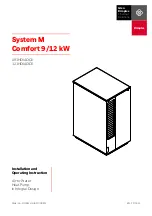72
EN
Cod. 3541T090 - Rev. 00 - 06/2019
BOILER CONTROLLER - SERVICE MENU
“Sc” - Combustion Control Parameters Menu
ONLY QUALIFIED PERSONNEL CAN ACCESS THE “SC” MENU AND MODIFY THE RELEVANT PARAMETERS.
Press the Heating buttons to scroll the list of parameters in increasing or decreasing order. Press the DHW buttons to view or modify the value of a parameter. To save
the edited parameter press either the h” or “-” button (details 3 and 4 - fig. 151) .
Contents
Description
Functional description
Range
Default
Sc01
Gas type selection
Allows the change of gas type. See “Gas conversion” on page 67
na / LP
na
Sc02
Ignition gas calibration
Allows the amount of gas to be increased or decreased in the ignition phase in
case of difficult starting.
-9 ÷ 20
0
Sc03
Ignition power
Allows the fan speed to be increased or decreased in the ignition phase in case
of difficult starting.
-16 ÷ 14
0
Sc04
Flue length
Allows the boiler to be arranged according to the width and length of the flue
used. To be used only with Ø50 or Ø60 flues. See fig. 31.
-2 ÷ 13
0
Sc05
Minimum power calibration
Allows the minimum power to be increased, if necessary.
0 ÷ 25
0
Sc06
Minimum gas valve calibration Self-adaptive parameter. DO NOT MODIFY.
Sc07
Flame ionization signal
Displays the actual ionization current signal.
Read only
Sc08
Current power ref. DHW
Displays the actual power referred to maximum power in DHW.
Read only
Sc09
MAX ionization value
Displays the maximum ionization value reached.
Read only
Sc10
Minimum ionization value du-
ring ignition
Displays the minimum ionsation value reached during the ignition phase.
Read only
Sc11
Ignition time
Displays the time from fan activation to ionization.
Read only
Sc12*
Ionization reduction value
(BASE)
Allows the adjustment of CO2 at the same time as maximum and minimum
power, translating the entire value curve.
-5 ÷ 10
0
Sc13**
Ionization reduction value
(min.)
Allows the adjustment of CO2 at minimum power.
-5 ÷ 10
0
Sc14
Internal error K1
Displays the SCOT system error code.
Read only
Sc15
100% CALIBRATION
Allows 100% Calibration (see “100% calibration” on page 68) when replacing
some components (see “15.9 Boiler - Extraordinary maintenance and replace-
ment of components” on page 92)
0 - CAL
0
Sc16
DO NOT MODIFY.
PARAMETERS “SC12” AND “SC13” MUST BE MODIFIED, IF STRICTLY NECESSARY, BY QUALIFIED PERSONNEL AND ONLY WHEN THE CO2 VALUES
ARE OUTSIDE THE RANGE INDICATED IN “Table. 1 - Boiler technical data” on page 9. CARRY OUT THE PROCEDURE AFTER AT LEAST 500 HOURS
OF BOILER OPERATION.
SC12 regulates the CO
2
at the same time at maximum and minimum power. By increasing the parameter value the CO
2
decreases; by decreasing the parameter
value the CO
2
increases.
** SC13 regulates the CO
2
at minimum power. By increasing the parameter value the CO
2
decreases; by decreasing the parameter value the CO
2
increases.
Procedure for modifying parameter SC12::
• Put the boiler in heating or DHW mode and press the reset button (ref. 6 fig. 151) for 10 seconds.
• Then press the “DHW +” button (ref. 2 fig. 151) to set 123.
• Press the reset button (ref. 6 fig. 151) once.
• The display shows Ts flashing; press the “h” button (ref. 4 fig. 151) once.
• The display shows Sc flashing; press the reset button once.
• The display shows Sc alternating with 01 flashing;
• Press the “h” button (ref. 4 fig. 151) until displaying Sc alternately with 15 flashing;
• Press the “DHW +” button and the display shows “00”;
• Press the “DHW +” button until the display shows “02”;
• Press the “h” button (ref. 4 fig. 151) to confirm and the 100% calibration mode will activate displaying the message “CA” and “LI” alternating.
• after just over a minute the calibration mode will end and the display will show “C” alternating with “12” with the continuous flame symbol.
• press the “DHW +” or “DHW -” button to set the “SC12” parameter value to the value that allows CO2 optimization.
• press the “h” button to confirm the value. The display shows “Sc” alternating with “15”.
• Press the Reset button to return to the Service Menu. Press the Reset button for 10 seconds to exit the card Service Menu, or exiting occurs automatically after
15 minutes
• put the boiler in TEST mode and check the CO2 value at maximum and minimum power with an analysis instrument.
Содержание OMNIA HYBRID C
Страница 34: ...34 EN Cod 3541T090 Rev 00 06 2019 REMOTE CONTROLLER USER MENU 7 2 Menu structure ...
Страница 35: ...35 EN Cod 3541T090 Rev 00 06 2019 REMOTE CONTROLLER USER MENU DHW mode is setting OFF ...
Страница 36: ...36 EN Cod 3541T090 Rev 00 06 2019 REMOTE CONTROLLER USER MENU ...
Страница 51: ...51 EN Cod 3541T090 Rev 00 06 2019 REMOTE CONTROLLER SERVICE MENU ...
Страница 52: ...52 EN Cod 3541T090 Rev 00 06 2019 REMOTE CONTROLLER SERVICE MENU REMOTE CONTROLLER FOR SERVICEMAN MENU ...
Страница 53: ...53 EN Cod 3541T090 Rev 00 06 2019 REMOTE CONTROLLER SERVICE MENU U ...
Страница 100: ...100 EN Cod 3541T090 Rev 00 06 2019 ELECTRICAL DIAGRAM INDOOR UNIT Principle scheme ...
Страница 101: ...101 EN Cod 3541T090 Rev 00 06 2019 ELECTRICAL DIAGRAM INDOOR UNIT Electronic heat pump board ...
Страница 102: ...102 EN Cod 3541T090 Rev 00 06 2019 ELECTRICAL DIAGRAM INDOOR UNIT Wiring board ...
Страница 113: ...113 EN Cod 3541T090 Rev 00 06 2019 ...
Страница 114: ...114 EN Cod 3541T090 Rev 00 06 2019 ...
Страница 115: ...115 EN Cod 3541T090 Rev 00 06 2019 ...