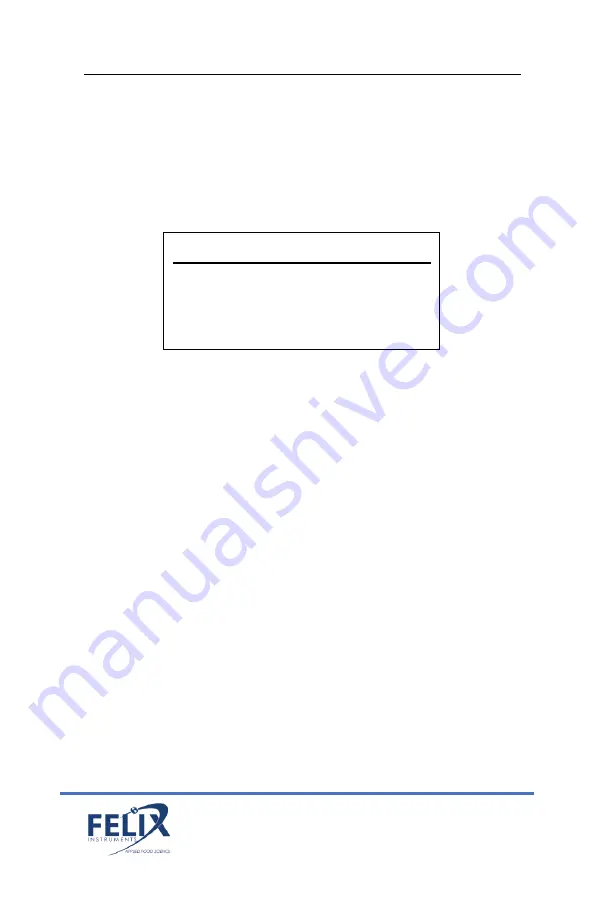
F-960 Instruction Manual rev. 6/23/2017
1554 NE 3
rd
Ave, Camas, WA 98607, USA
19
Phone: (360) 833-8835
[email protected]
www.felixinstruments.com
File > Select
File Select displays a list of .csv files that exist on the F-960
Ripen It! SD card. Use the Up/Down arrows to move between
files, and right arrow to select a file to which new data will be
saved. If the unit is powered on and no file is selected, the data
will be default saved to the file
data.csv
. In the file, each data
point is labeled with time and date for easy sorting.
File > Create
Pressi
ng the Right arrow when ‘Create’
is selected will create a
new file according to the naming scheme programmed on the
instrument, XX_XX_XX_X or Year_Month_Date_Ordinal. After
pressing the right arrow, go to File > Select to see the list of files
on the SD card. There will be a new file in the list with the
current date.
File > Delete
File Delete displays a list of files that exist on the F-960 Ripen It!
SD card. Use the Up/Down arrows to scroll between files and
use the right arrow to delete the selected file. A message will
Select
Data . csv
16_04_04_0 . csv
















































