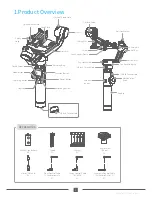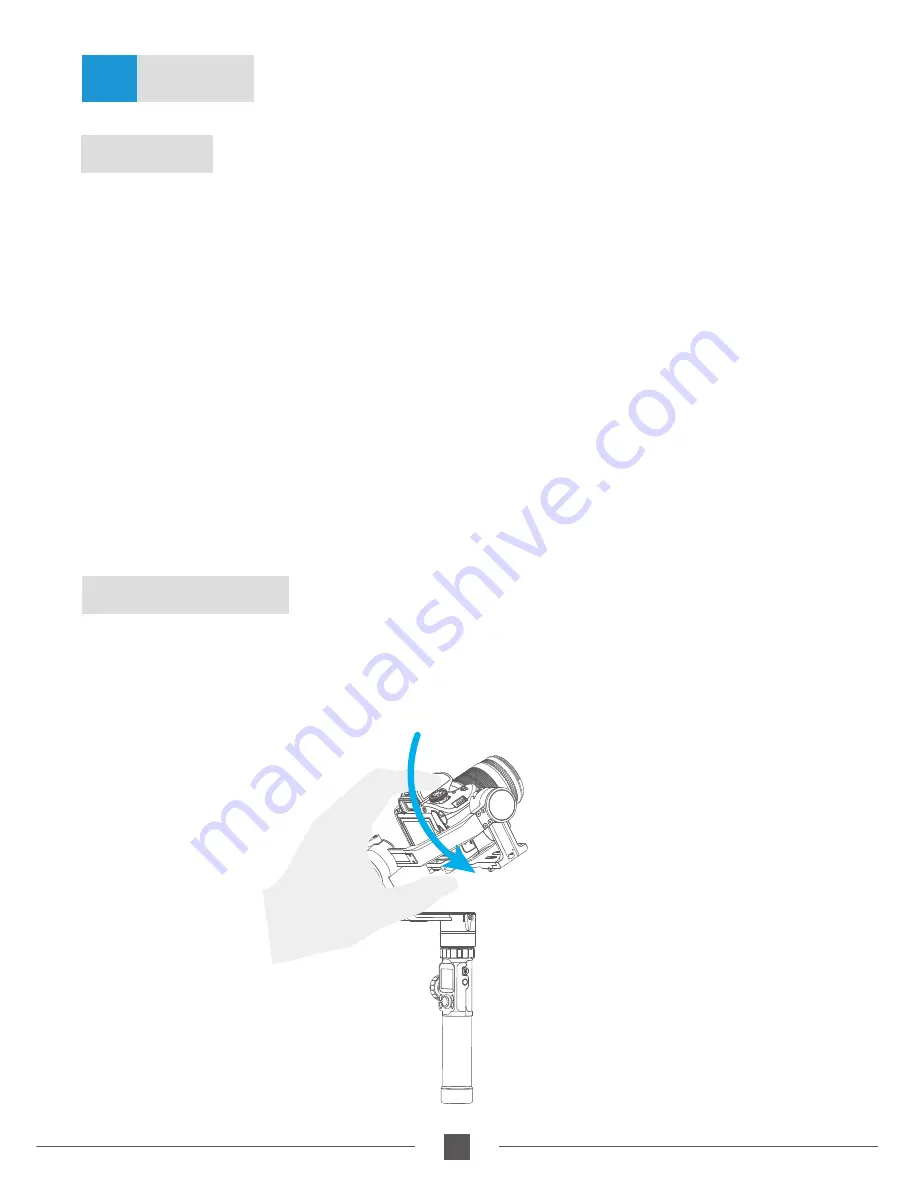
Function
4.2
Panning Mode(Default mode)
Follow Mode
All Follow Mode
Lock Mode
The orientation of the camera is fixed.
Manually move camera to desired position,and hold for half a second. New tilt and/or
pan positions are automatically saved.
(Camera can be manually positioned while in panning mode ,follow mode or lock mode.)
Take the tilt axis setting for example:
Reset
The roll and tilt direction are fixed, and the camera moves according to the left-right movements
of the user's hand.
Modes
The roll direction is fixed, and the camera moves according to the left-right movements, up-
down movements of the user's hand.
Manual Lock
13
Rolling Follow Mode
The pan and tilt direction are fixed, and the camera moves according to the left-right
movements of the user's hand.
www.feiyu-tech.com
Return to panning mode, three axises return to default position.
The camera moves according to the user's hand.