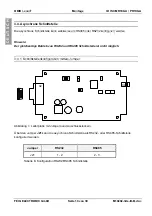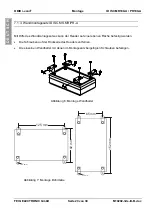OBID i-
scan
®
Montage
ID ISC.MR100-A / PR100-A
FEIG ELECTRONIC GmbH
Seite 8 von 39
M10202-3de-ID-B.doc
D E U
T
S C
H
Für den Reader ist ein serielles Datenkabel mit integriertem Spannungsanschluss erhältlich.
(Siehe
7.1.1. Serielles Datenkabel ID CAB.RS-A
Feig Artikel Nr.
Bezeichnung
1690.000.00
ID CAB.RS-A
Tabelle 3: Serielles Datenkabel
3.2. Versorgungsspannung
Die Versorgungsspannung von 12 V DC ist an der Klemme X2 der Leiterplatte anzuschließen.
Hinweis:
Eine Verpolung der Versorgungsspannung kann zur Zerstörung des Gerätes führen.
Klemme
Kurzzeichen
Beschreibung
X2 / Pin 9
+12V
+ 12 V DC – Versorgungsspannung
X2 / Pin 7
AGND
Ground – Versorgungsspannung
Tabelle 4: Anschluss der Versorgungsspannung
Netzteilempfehlungen :
Zur Ausnutzung der vollständigen Leistungsfähigkeit des Reader-Moduls sollte auf eine ausrei-
chend stabilisierte und rauschfreie Spannungsversorgung geachtet werden. Bevorzugt wird ein
lineares Netzteil mit 12V DC / 580 mA. Bei der Verwendung eines Schaltnetzteils ist darauf zu
achten, dass die interne Schaltfrequenz des Netzteils unterhalb von 300 kHz liegt.
(Siehe:
Feig Artikel Nr.
Bezeichnung
1688.000.00
ID NET.12VDC
Tabelle 5: Empfohlenes Netzteil
Hinweis:
Das Netzteil wird mit einem DC-Stecker 2,5mm*5,5mm geliefert. Dieser ist passend für das
serielle Datenkabel ID CAB.RS-A.