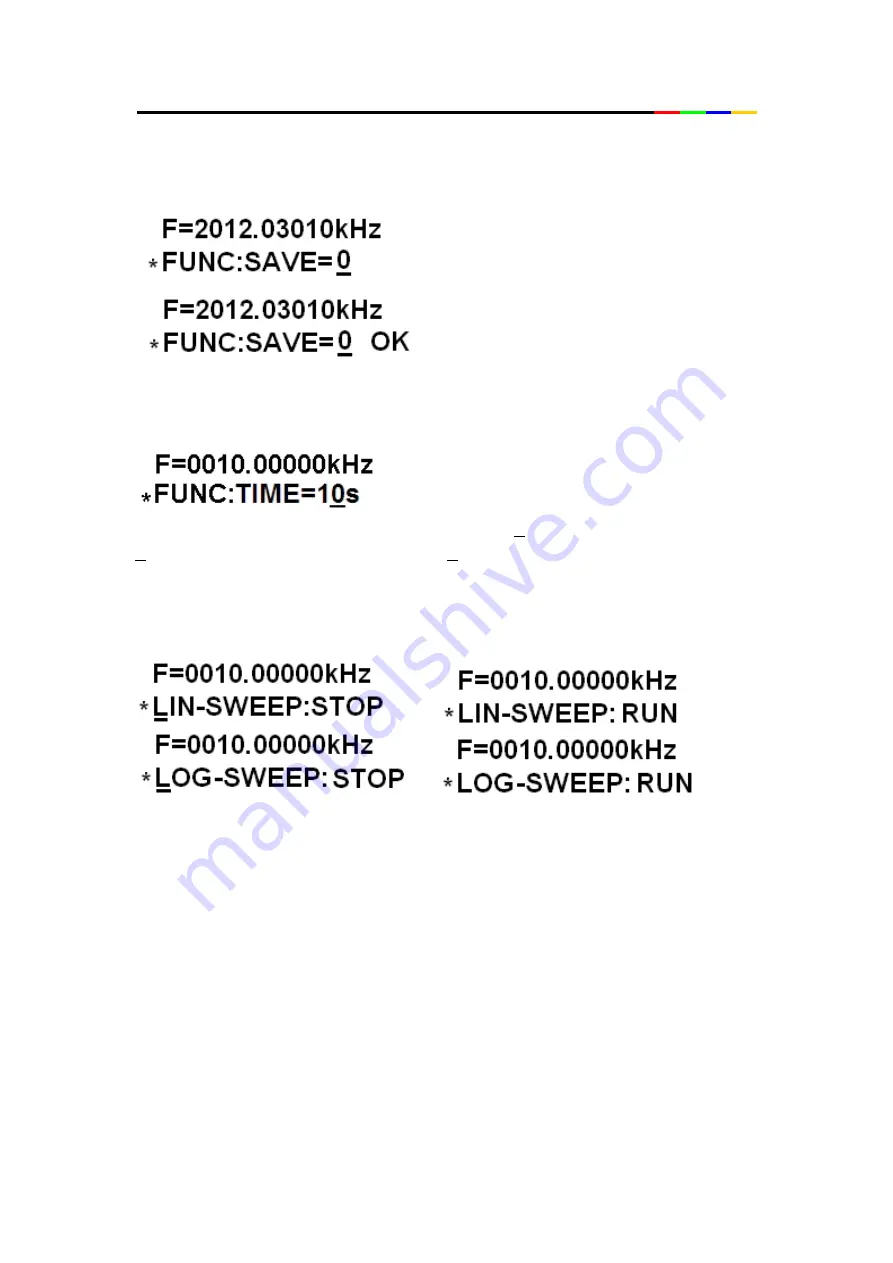
FY2100S User’s Manual
Feel
T
e
c
h
storage is over. If the current value is saved to
“
M00
”
, and the changed value
will be called in next time, to FY21xxS series, the start frequency of sweep
function is defined at M01, the end frequency is defined at M02. If the sweep
function need to be run, the start and end frequency must to be set correctly.
(
Choose storage position
)
(Save to “0 position” is OK)
9. The
“
LOAD
”
is function of loading the parameters of memory. Operation is
similar to SAVE.
10. TIME is the function of set sweep time from 1 second to 99 seconds
.
11. The “SWEEP” is the function of sweep includes LIN-SWEEP Mode and
LOG-SWEEP Mode. The default setting is LIN-SWEEP Mode. You can rotate the
【
Main knob
】
to switch between these two modes. Then press the button
【
OK
】
to
start and press it again to stop. But primarily the starting frequency (fM1) and stop
frequency (fM2) need to be set in the
“
LOAD
”
function and sweep time need to be
set in the “TIME” function.
12. TTL output the synchronized TTL wave of the same frequency.
13. The
【
AMPL
】
knob adjusts the amplitude of output signal.
14. The
【
OFFS
】
knob adjusts the DC offset of output signal.
15. The buzzer function. Each time when you press a button or rotate a knob, an
impulse will be generated and the buzzer will beep once. It will beep longer if invalid
operation is conducted. The buzzer can be turned off by pressing and holding the
button
【
Menu
】
and then turning on the power switch in shutdown state if it is noisy.
The buzzer can be turned on by repeating above operations.
16. Pressing the button of -20dB attenuator and the output amplitude can attenuate
-20dB (abt. 10x), otherwise, which can output the small signal.

























