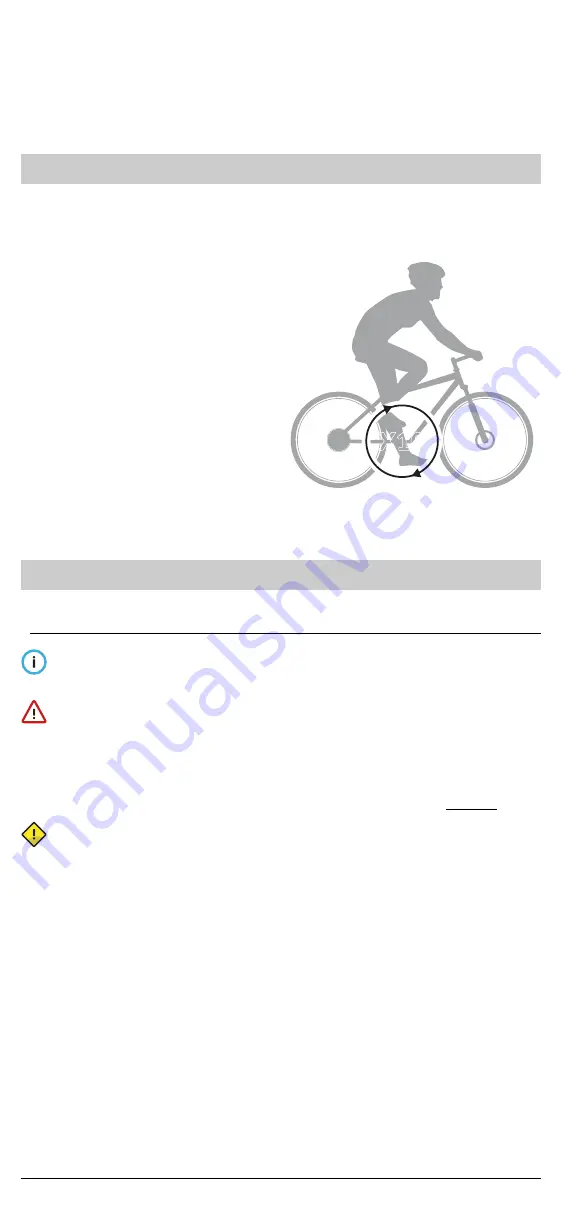
17
monitor, cadence meter) as the bike computer keeps on
looking for them but can’t find them.
In any case, it’s necessary to turn them on or
temporary disable them on the bike computer.
16. First use
At first installation, Assioma PRO MX will not send any
power data to the bike computer until it has completed an
internal self-calibration.
Assioma PRO MX self-
calibrates after a few dozen
pedal strokes. To speed up
the procedure, it is advisable
to pedal seated, at a uniform
pace and on a leveled road.
Self-calibration can be
considered as complete once
Assioma PRO MX starts
sending power data to your
device.
17. Battery charge
1. Warning for the charge
Assioma PRO MX has an internal rechargeable lithium
battery which allows for at least 60 operating hours.
Always clean the golden contacts present both on the
sensors and the magnetic connectors with a damp
cloth before charging for the correct functioning of the
product.
To learn more about the LED’s behaviour, see Ch. 21.
If you don’t use the product for a long period,
we suggest charging it at least every 3 months to
safeguard the performance of the battery.
When the battery of a pedal runs low, the bike
computer will display a warning. The remaining battery
duration after such warning is of about 8 hours.
Fig. 16
X10
























