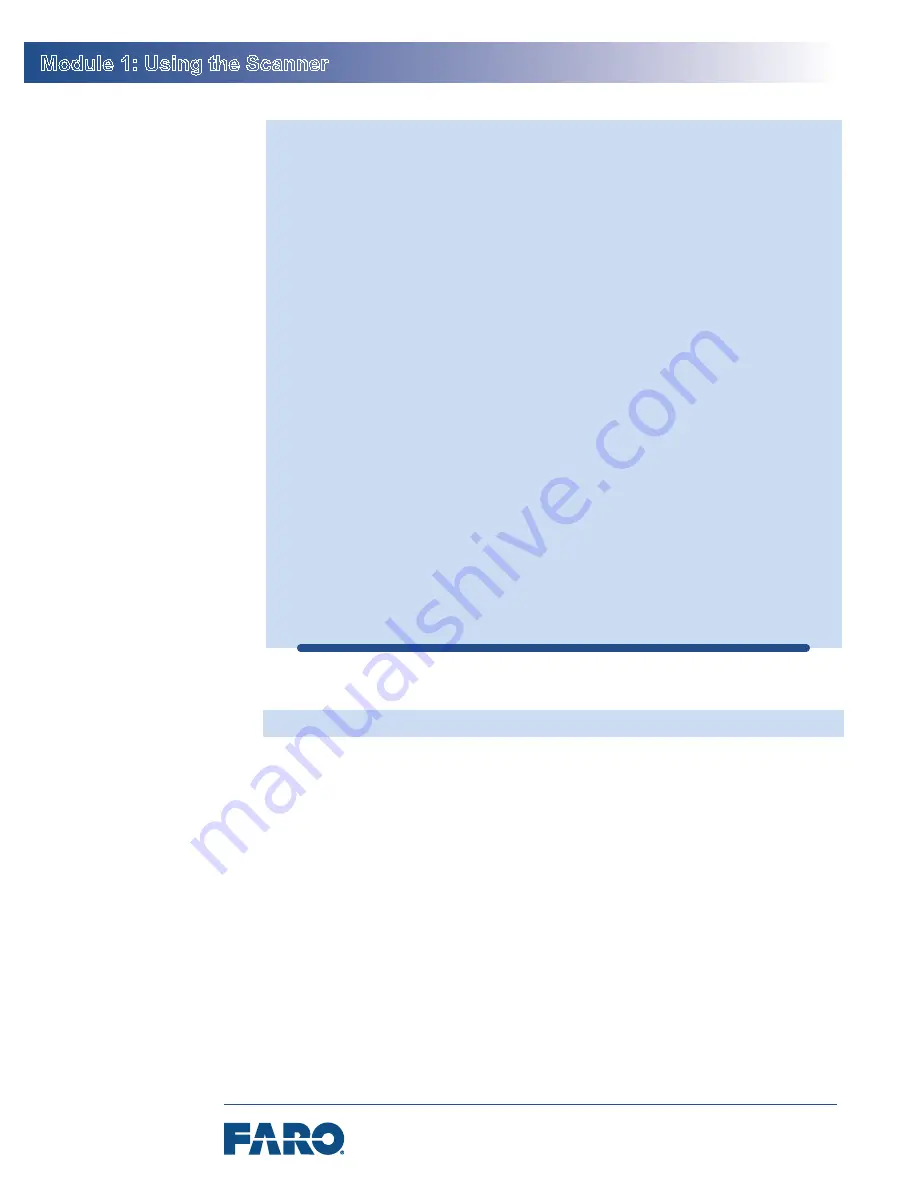
50
MMMMMM MM MMMMM MMM MMMMMMM
Focus
3D
X 130 and X 330 • SCENE 5.3
September 2014
3. Create the second new subproject.
A. Make sure
Training_
[
Your Initials
]
is selected.
B.
Tap
AMM
.
C.
Change the
FMMM BMMM NMmM
to
[
Your Initials
].2_
MMMM_
.
D.
Tap
OK
.
E.
Tap
PMMjMMMM
.
4. Create the third new subproject by repeating Step 3.
You should now have the three subprojects listed
below the
Training_
[
Your Initials
]
project:
◦
TMMMMMMM_[
Your Initials
].M
◦
TMMMMMMM_[
Your Initials
].2
◦
TMMMMMMM_[
Your Initials
].3
5.
Tap
LMmM
.
.
DMpMMMMMMMM M PMMjMMM
You can also create a new project or subproject by duplicating an
existing project or subproject and editing the fields.
To duplicate a scan project:
1. Tap
Manage
>
Projects
.
2. Tap the project you want to duplicate.
3. Tap
Duplicate
.
A new project is created and the project name is
automatically preceded by
Copy_of_
.
4.
Edit each field as needed.
Содержание Focus 3D X 130
Страница 1: ...Focus3D X 130 and X 330 Laser Scanners SCENE 5 3 Training Manual September 2014...
Страница 2: ......
Страница 4: ......
Страница 16: ......
Страница 22: ......
Страница 24: ......
Страница 88: ......
Страница 89: ...73 NNNNN Focus3D X 130 and X 330 SCENE 5 3 September 2014 Notes...
Страница 90: ......
Страница 92: ......
Страница 96: ......
Страница 135: ...119 LLLLLLLLLLLLLLLLLLLLLLLLLLLLLL Focus3D X 130 and X 330 SCENE 5 3 September 2014...
Страница 136: ......
Страница 152: ......
Страница 154: ......
Страница 155: ...139 NNNNN Focus3D X 130 and X 330 SCENE 5 3 September 2014 Notes...
Страница 156: ......
Страница 158: ......
Страница 163: ...147 LLLLLLLLLLLLLLLLLLLLLLLLLLLLLL Focus3D X 130 and X 330 SCENE 5 3 September 2014 Project Details Dialog Box...
Страница 188: ......
Страница 189: ...173 NNNNN Focus3D X 130 and X 330 SCENE 5 3 September 2014 Notes...
Страница 190: ......
Страница 192: ......
Страница 198: ......
Страница 200: ......
Страница 201: ...185 NNNNN Focus3D X 130 and X 330 SCENE 5 3 September 2014 Notes...
Страница 202: ......
Страница 204: ......
Страница 222: ......
Страница 227: ...211 LLLLLLLLLLLLLLLLLLLLLLLLLLLLLLLLLLLLLLLLLLLLLL Focus3D X 130 and X 330 SCENE 5 3 September 2014 Scan Results Tab...
Страница 252: ......
Страница 270: ...254 MMMMMMMMMMMMMMMMMMMMMMMMMMMM MMMMM Focus3D X 130 and X 330 SCENE 5 3 September 2014 9 Save...
Страница 272: ......
Страница 273: ...257 NNNNN Focus3D X 130 and X 330 SCENE 5 3 September 2014 Notes...
Страница 274: ......
Страница 276: ......
Страница 296: ......
Страница 304: ......
Страница 305: ...289 NNNNN Focus3D X 130 and X 330 SCENE 5 3 September 2014 Notes...
Страница 306: ......
Страница 308: ......
Страница 314: ......
Страница 322: ......
Страница 323: ...307 NNNNN Focus3D X 130 and X 330 SCENE 5 3 September 2014 Notes...
Страница 324: ......
Страница 325: ...309 Focus3D X 130 and X 330 SCENE 5 3 September 2014 Appendices...
Страница 326: ......
Страница 335: ...319 AAAAAAAAAAAAAAAAAA AAAAAAAAAAAA Focus3D X 130 and X 330 SCENE 5 3 September 2014 Appendix 4 Workflow Diagrams...
Страница 339: ......






























