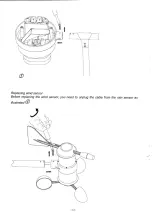PROFESSIONAL WEATHER STATION
W-8682-MKII
Operating Manual
About this manual
Thank you and congratulations on selecting this professional weather station! We are positive you will
enjoy the benefits of accurate weather readings and the precise radio controlled time information that
our instruments offer.
This manual will guide you step-by-step through setting up your device. Use this manual to become
familiar with your professional weather station, and save it for future reference.
Safety
Do not expose the main unit to rain or moisture
Use only recommended batteries
Remove the batteries if the weather station is not to be used for a long time. Old batteries can begin
to leak and damage the product.
Remember to insert the batteries according to the markings in the battery compartment. The wrong
polarity (+/-) can damage the weather station.
Damage that has occurred by careless handling is not covered by the guarantee
Product Description.
Display of indoor and outdoor temperature, wind speed, wind direction, humidity, rainfall amounts,
time and date
Alarm function for certain weather conditions as well as records of all minimum and maximum
values along with time and date of their recordings
Radio control time and date
Saves the data when batteries are changed
Operates on 5x LR6/AA alkaline batteries (not included)
Contents
Main unit
Transmitter(thermo-hygro sensor)
Rain collector
Sensor for wind speed and wind direction
Sensor bracket
Adjustable hoops
CD Transmitter (thermo-hygro sensor) inside a radiation shield
� Rain collector
® Sensor for wind speed
© Sensor for wind direction
� Sensor bracket
® Bubble level
-1-
4
2
6