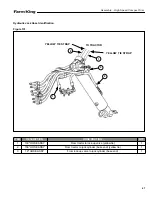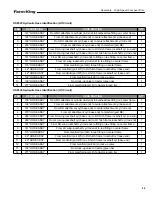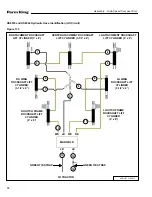81
Operation - High Speed Compact Disc
Connecting The Equipment To The Tractor
Always inspect the tractor’s drawbar before
connecting. See the tractor’s owner’s manual.
Always inspect the equipment’s hitch before
connecting. Verify that the equipment’s pintle hitch is
adjusted correctly for use with the tractor drawbar
(see Pintle Hitch Adjustment on page 80).
1. Enter the operator’s position (see Entering The
Operator’s Position on page 79).
2. Move the tractor into position in front of the
equipment.
3. Back tractor up to equipment, aligning the drawbar
with the equipment pintle hitch.
NOTE: The hydraulic jack may need to be lowered or
raised for proper alignment of the equipment
hitch to the tractor drawbar.
If the equipment hitch height needs to be adjusted,
stop the tractor when drawbar is about 127 mm (5”)
in front of the equipment pintle hitch.
4. Leave the operator’s position (see Leaving The
Operator’s Position on page 79).
5. Ensure all hydraulic lock-up valves on the
equipment hitch are in closed position before
connecting the hydraulic hoses.
6. Connect the equipment hydraulic hoses to tractor
(see Hydraulic Lines on page 83).
Figure 138
7. Place the hydraulic lock-up valve (1,
for the hydraulic jack in the open position.
8. Move to the operator’s seat, start the engine and
release the parking brake (see Entering The
Operator’s Position on page 79).
9. Use the tractor’s controls to raise or lower the
equipment hydraulic jack until pintle hitch is just
above the tractor’s drawbar. See the tractor’s
owner’s manual.
NOTE: Do not operate any other equipment hydraulics
without being connected to a tractor.
10. Move the tractor backwards, aligning the drawbar
hitch pin hole(s) with the equipment hitch pin hole.
11. Stop the tractor and leave operator’s position (see
Leaving The Operator’s Position on page 79).
Ballast may need to be added to the front of the
tractor for proper operation when the equipment is
connected. See the tractor’s owner’s manual for
detailed information on installing front ballast.
AVOID INJURY OR DEATH
Before moving the tractor, look in all directions and
make sure no bystanders, especially small children
are in the work area. Do not allow anyone between
the tractor and the equipment when backing up to
the equipment for connecting.
B-17118
1
Содержание HS8525
Страница 2: ......
Страница 4: ...4 Table of Contents High Speed Compact Disc ...
Страница 6: ...Warranty Registration High Speed Compact Disc 6 ...
Страница 10: ...10 Introduction High Speed Compact Disc ...
Страница 14: ...14 Safety High Speed Compact Disc ...
Страница 28: ...28 Safety High Speed Compact Disc ...
Страница 30: ...30 Assembly High Speed Compact Disc ...
Страница 74: ...74 Assembly High Speed Compact Disc ...
Страница 76: ...76 Operation High Speed Compact Disc ...
Страница 92: ...92 Maintenance High Speed Compact Disc ...
Страница 102: ...102 Part Identification High Speed Compact Disc ...
Страница 104: ...104 Part Identification High Speed Compact Disc WHEELS TIRES WINGS 3 1 4 5 2 88717299 ...
Страница 114: ...114 Part Identification High Speed Compact Disc FRAME CENTER SECTION A A A A 4 6 3 5 1 7 2 6 3 6 6 88717967 ...
Страница 116: ...116 Part Identification High Speed Compact Disc ROCKSHAFT HITCH DETAIL A A 2 5 1 2 4 3 88717911 ...
Страница 118: ...118 Part Identification High Speed Compact Disc ROCKSHAFT WINGS 25 30 SECTION A A A A 4 2 3 3 3 5 6 1 4 88717643 ...
Страница 120: ...120 Part Identification High Speed Compact Disc ROCKSHAFT WINGS 35 40 SECTION A A A A 2 3 3 4 1 4 5 6 88717297 ...
Страница 122: ...122 Part Identification High Speed Compact Disc ROCKSHAFT REAR ATTACHMENT DETAIL A DETAIL B A B 4 6 3 1 5 2 88717175 ...
Страница 152: ...152 Part Identification High Speed Compact Disc BLADES 2 1 3 88717644 ...
Страница 154: ...154 Part Identification High Speed Compact Disc ...
Страница 156: ...156 Specifications High Speed Compact Disc ...
Страница 166: ...166 Specifications High Speed Compact Disc ...
Страница 167: ...167 Warranty High Speed Compact Disc WARRANTY WARRANTY 169 ...
Страница 168: ...168 Warranty High Speed Compact Disc ...
Страница 171: ......