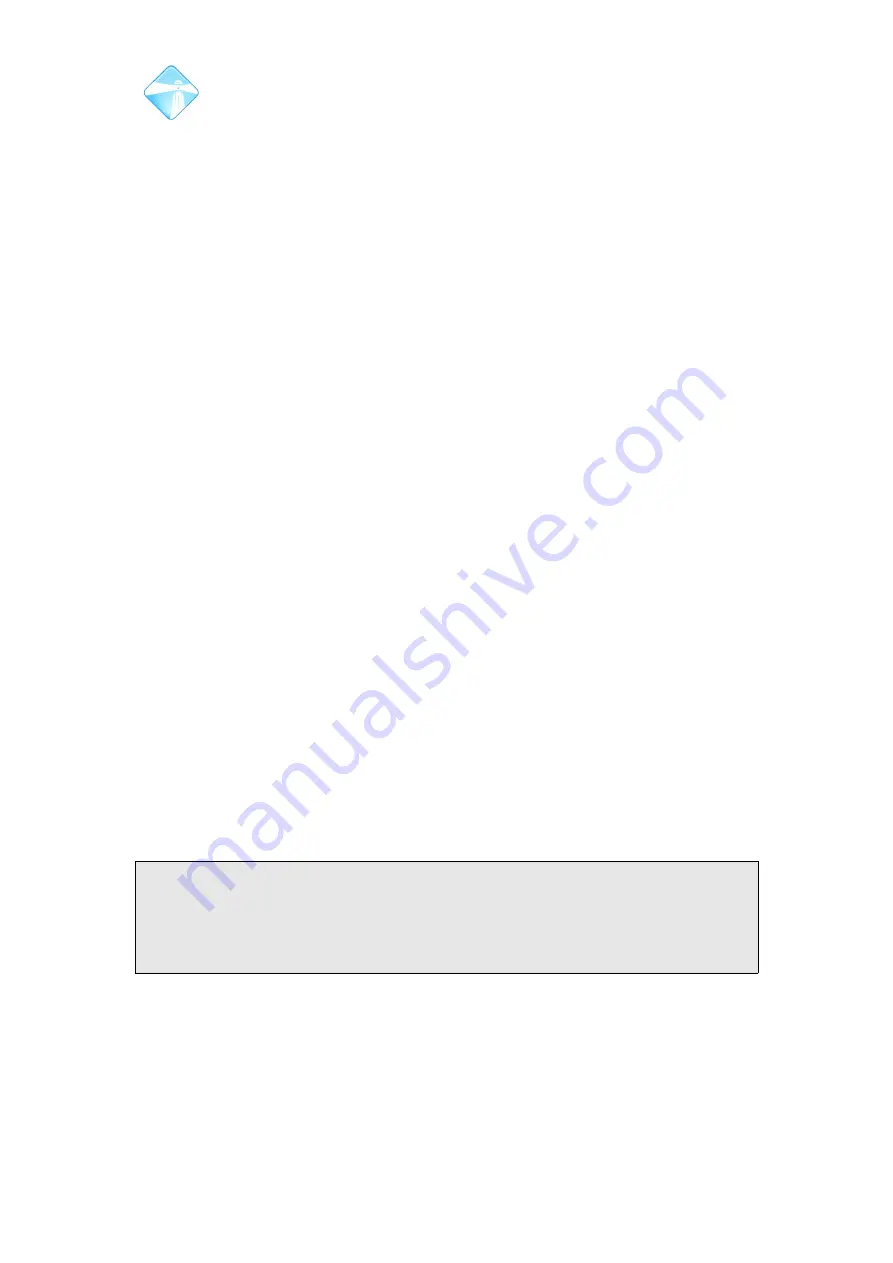
Com.X Administrator Guide
Page 136
3.13.3 On-demand recording
If so configured, users can record calls on-demand by pressing *1
On-demand recording will only work if the Advanced – General settings dial options
include the correct recording permissions.
SIP phones need to translate DTMF properly (RFC2833)
Some analogue phones may not properly relay the DTMF to the PBX, in which case
on-demand recording may not work. For such phones configuring recording to
always be on is a work-around.
Pressing *1 activates recording if not active, and de-activates recording if active. The
last *1 to activate on-demand recording in a call will over-write previous recordings
for that call. I.e. if recording was active, then de-activated and re-activated, only the
re-activation recording will be present for that call.
3.13.4 Call recording conditions
Due to privacy issues in countries that enforce these, the Com.X recording feature
only records calls as follows:
Outbound calls are recorded if the caller has recording enabled in the outbound
direction or uses on-demand-recording on the call.
Inbound calls are recorded if the caller has recording enabled in the inbound direction
or uses on-demand-recording on the call.
Internal calls are recorded in both users' call monitors if the called user has inbound
recording configured, regardless of the calling user's configuration.
Internal calls are not recorded in either of the users' call monitors if the called user
does not have inbound recording configured, or has on-demand inbound call
recording configured and has not used the on-demand feature code, regardless of
the calling user's configuration.
If on-demand recording is activated on an internal call by either party (provided that
party has on-demand recording configured), the call will be recorded, regardless of
the other party's call recording configuration.
In summary then, on-demand recording over-rides all call recording configurations.
Otherwise, the called user's call recording setting dictates the call recording behavior
for internal calls. Calls placed over or received via trunks are subject to the user's
outbound and inbound call settings.
Note: It is the legal obligation of the recording party to inform callers when recording
is activate on a system. Similarly, when on-demand recording is used to record
calls, the DTMF feature code activation might be audible to the remote party, but is
not guaranteed. In such scenarios it is the user activating on-demand recording's
responsibility to inform the other party that call recording has been activated.
3.13.5 Gateway Recording
Gateway recording can be enabled via the Global Settings menu on the settings
page of the Comma Gui (see section 3.1 for further details on global settings). This
will record all outbound calls placed over any trunk, including those with no
associated extension, for instance in a trunk to trunk gateway scenario.
©2010 –
2016
Far South Networks
Содержание Com.X
Страница 34: ...Com X Administrator Guide Page 34 Figure 26 Global Settings 2010 2016 Far South Networks ...
Страница 99: ...Com X Administrator Guide Page 99 3 7 4 2 Advanced configuration 2010 2016 Far South Networks ...
Страница 110: ...Com X Administrator Guide Page 110 Figure 92 SIP trunk basic configuration options 2010 2016 Far South Networks ...
















































