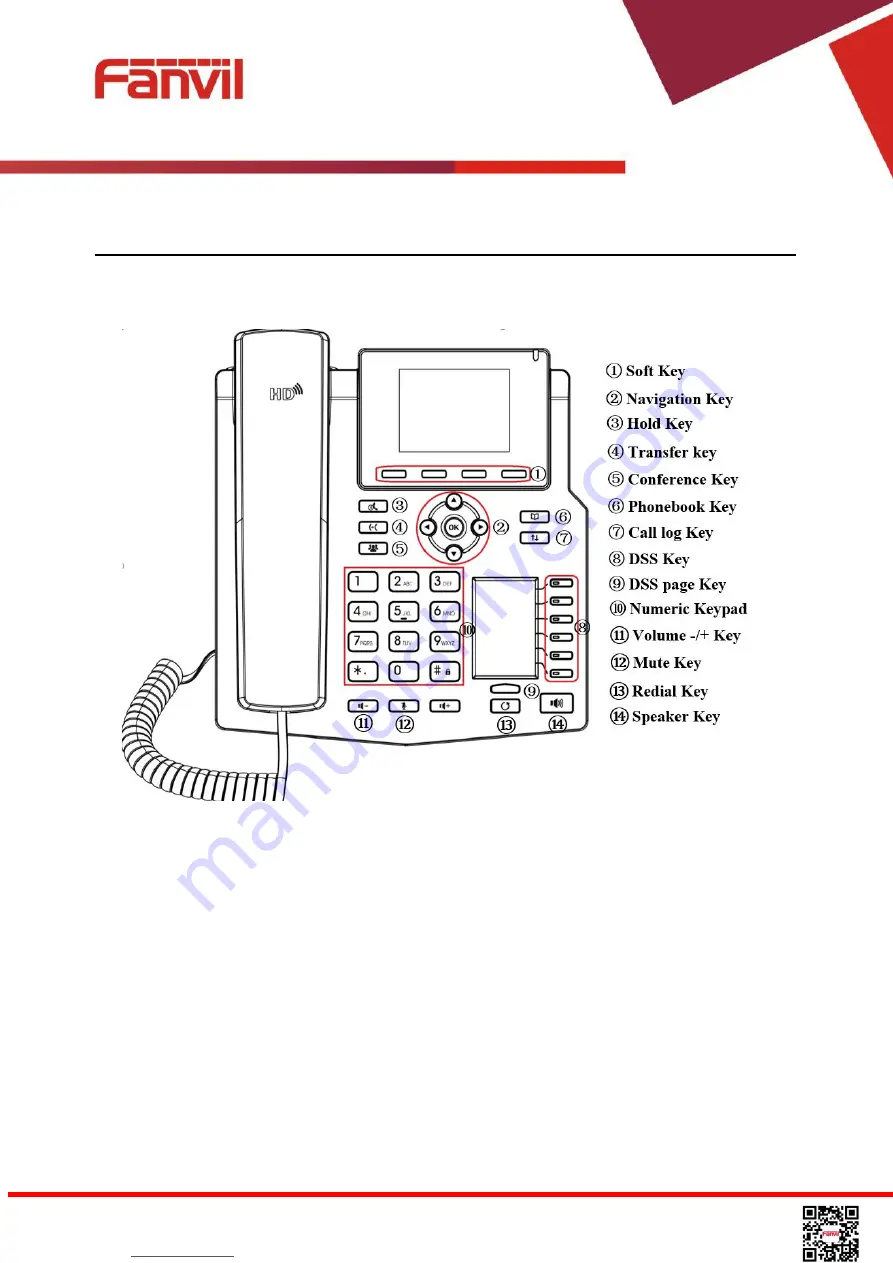
<
文档标题
>
Fanvil Technology Co., Ltd
HQ Add: 4F, Block A, Building 1#, GaoXinQi Hi-Tech Park (Phase-II
)
, 67th District, Bao'An, Shenzhen, China 518101 P.R.
Tel: +86-755-2640-2199
Fax: +86-755-2640-2618
Email: [email protected]
Beijing
Suzhou Tel: +86-512-6592-0605
3
Introduction to the Phone User Interface
3.1
Keypad
Figure 4 - Keypad
The above picture shows the keypad layout of the device. Each key has its own specific function.
User should refer to the illustration in this section about the usage of each key and the description in
this document about each function.
Some keys support long-pressing function. User can press and hold the key for 1.5 seconds to
trigger the long-pressed function.
Soft keys – These four buttons provide different functions corresponding to the soft-menu
displayed on the screen.
Standard Telephone Keys – The 12 standard telephone keys provide the same function as
standard telephones, but further to the standard function, some keys also provide special














































