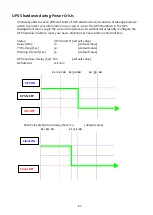62
Set UPS into Sleep Mode Manually
When there is a need to set up the UPS into sleep mode manually, please go to the UPS Control
in the UPS Management menu. Login the web user interface as an administrator identity. Select
the radial button beside UPS Sleep and click the Send button.
UPS Shutdown Delay (Sec):
180
(default value)
UPS Sleep Time (Min):
60
(default value)
Set UPS to sleep manually at
22:20:00
22 : 20 : 00
22 : 23 : 00 23 : 23 : 00
UPS ON
UPS SLEEP
UPS OFF