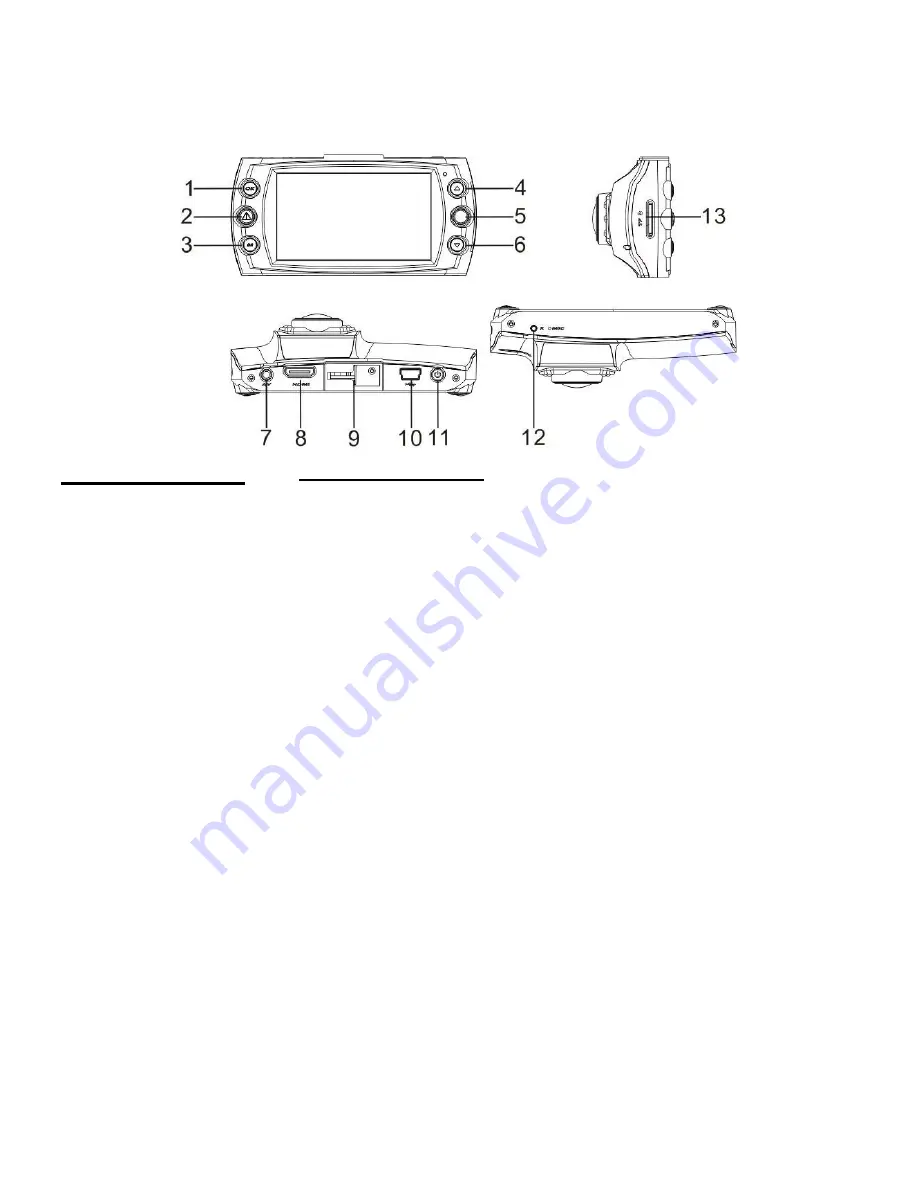
Gold 1080P 2-4 Dash Camera Quick Start Guide
DESCRIPTION OF BUTTONS
1.
OK
2.
Manual Lock
3.
Menu
4.
Up arrow
5.
Park Monitor
6.
Down arrow
7.
Outside Camera Port
8.
HDMI
9.
Mount Entry
10.
USB PORT
11.
Power Key
12.
Master Reset
13.
SD card slot
INITIAL STARTUP SETTINGS
It is recommended that you FORMAT SD cards.
•Pressing top left “ok” button, make sure camera is not recording.
•Once camera is not recording, press bottom left, “m” button
•On menu screen, using top right arrow button, press 3x or until you have
highlighted “Format” Press top left “ok” button- press top right arrow button to
highlight “ok” option and the press top left
“ok” button to format card. SD card is now formatted and if you format SD card in
the future, it will erase everything that is currently on card.
Setup instructions to keep dash camera from freezing:
•Pressing top left “ok” button, make sure camera is not recording.
•Once camera is not recording, press bottom left, “m” button
•Press the bottom right down arrow button until “Move Detect” is highlighted
•Press top left “ok” button to make sure box is not checked
•Press the bottom right down arrow button until “Park Monitor” is highlighted
•Press top left “ok” button to make sure box is not checked
•Using bottom right down arrow, highlight G-Sensor.
•Press top left “ok” button and use arrow buttons to highlight “low” and select
using top left “ok” button to check “low” setting box.
You are now done with basic initial setup
•Press bottom left “m” button to get back to your main video recording mode.
•Press top left “ok” button to start recording
Master Reset button is located on bottom side of camera:
Using a safety pin, thumbtack, toothpick, etc. Press button
for a master reset of dash camera.


