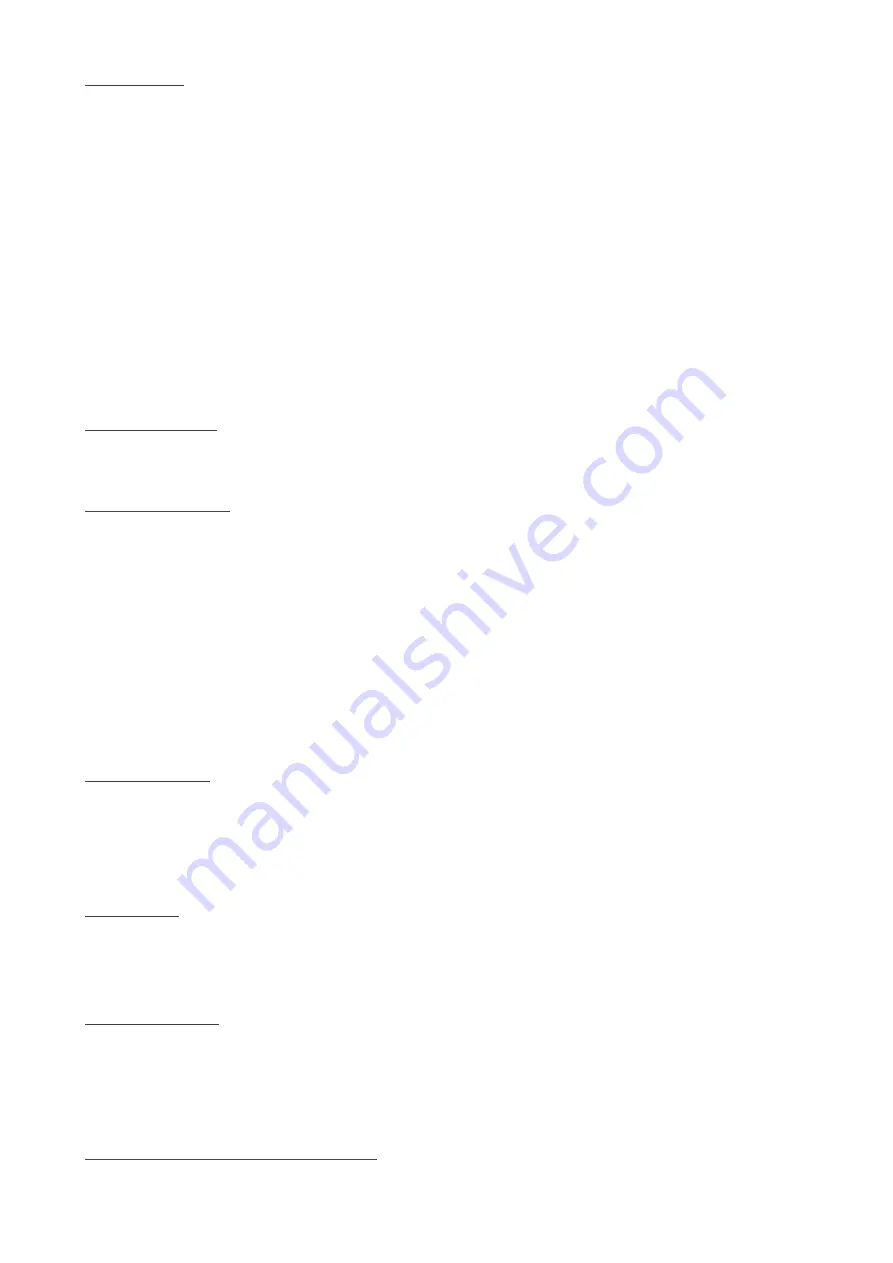
23
Test Actions
Specifies whether the battery test shall be perform or not on the date and time set in advance.
Available options are:
None -
No action
Quick Battery Test -
Performs battery test for a short time
Test Until Battery Low -
Test until battery low
Timed Test -
Test for the time specify in the Test Time column
UPS Shutdown
This page lets you modify the parameters associated with the shutdown events.
Refer to User Manual for details of the shutdown progress.
Shutdown Event
This column defines set of events to cause UPS Shutdown.
Shutdown Actions
Enabling this column specifies that the row entries are valid and the UPS should take proper
action if that event occurs / happens. Available actions are:
Disabled - action is disabled.
Warning - warning message will be broadcast to the connected clients.
Client Shutdown - warning message will be broadcast and shutdown command will be sent to the
connected clients.
UPS Turn Off - warning message will be broadcast, shutdown command will be sent to the
connected clients and UPS will be turned off.
Warning Period
This column specifies time delay in minutes. After the occurrence of any enabled event, warning
messages will be send persistent within this period. Shutdown request will send to clients after
this period expired.
1st Warning
This column specifies the 1st warning time delay in seconds. After the occurrence of any Enabled
Event, 1st warning call will be given after this delay.
Warning Interval
This column specifies the repeated warnings time delay in seconds. After the 1st warning call,
successive warning calls will be given after this delay time. This will continue until the completion
of the total delay time ( mentioned in 3rd column ). Minim
Discontinue shutdown if AC restored.






























