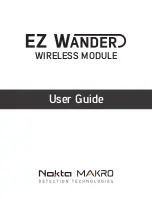I65/I56I HARDWARE DESCRIPTION VERSION
1.00
8.1.4.1 Level Shifter
Figure 23
*
: level shifter application diagram for serial link
*
This application note is valid for VCC
≥
3.0 Volt (see MAX3238
specifications). Auto shut down mode is not used in this example
.
8.1.5 Power
supply
Two VC5 pins of the board-to-board connector are provided to connect the
supply voltage, five GND pins are recommended for grounding.
The power supply for the I56/I56i module has to be a single voltage source of
V
VC5+
= 4,75 … 5,25 V. It must be able to provide sufficient current in a
transmit burst which typically rises to 1.6 A.
Before you connect the module to the external supply voltage, please, start the
application software (HyperTerminal) which is to be found in the following
directory:
Go to Start > Program > Accessories > Communication and click the
HyperTerminal program.
On the appeared screen assign the name for the current connection (e.g.
“I56_I56i”) and click OK.
Then choose the correct COM Port on which the module is connected
as well select the baud rate of (57000 bps, 8 bit, no parity bit, 1 stop bit)
and click OK.
Now, connect GND pins to the ground, and VC5 lines of the module to the
external source (+5 V DC) properly.
Once the module is connected to the supply voltage, a string “STARTING” is
responded from the module and it is also displayed on the terminal screen. That
signifies the module is operational, and it is waiting for switching on. The
serial interface of the module is inaccessible yet.
This confidential document is the property of FALCOM GmbH and may not be copied or circulated without permission.
Page 57