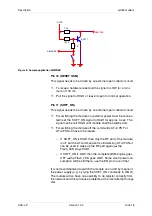Description
GPS receiver
A2D–JP
Version 1.03
Side 29
6.3.5.1 Binary data message
If you wish to use binary data message you get detailed information
in [6]. Binary data have more information but are difficult to use.
Output message name
Default messages
Message ID
Geodetic position status
Position, ground speed, course over ground, climb
rate, map, datum and validity
1000
Channel summary
Signal tracking information per satellite
1002
Visible satellites
Their corresponding elevation and azimuth best
possible DOP
1003
Differential GPS status
Corrections status of satellite
1005
Channel measurement
1007
ECEF position
Per channel
1009
Receiver ID
Send by power up
1011
User-settings
1012
Built in test results
For the hardware parts
1100
UTC time mark pulse
1108
Frequency standard
Parameter in use
1110
Power management
Duty cycle in use
1117
Serial port communication
Parameters in use
1130
EEPROM update
Show data ID for the last write
1135
EEPROM status
Show failure and status information
1136
Frequency standard table
1160
Boot status
1180
Status/Error
By firmware
1190
Geodetic position and velocity initiali-
sation
Position, ground speed, course, over ground, climb
rate
1200
User defined datum definition
To transform the position solution
1210
Map datum select
For 1210
1211
Satellite elevation mask control
Set the elevation mask angle
1212
Satellites candidate select
1213
Differential GPS control
1214
Cold start control
Disable cold start
1216
Solution validity criteria
Position validity status
1217
User entered altitude input
Define altitude for 2D navigation
1219
Application platform control
Means special using
1220
Nav configuration
Control features by navigation
1221
Table 18: Binary data message
Содержание A2D-JP
Страница 1: ...Description Embedded GSM GPS Module A2D JP...