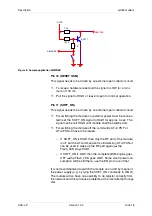Description
GSM–modem
A2D–JP
Version 1.03
Side 19
Pin 18 (VCCRTC)
This is the Pin for a +3 V DC back-up battery supply for the real-time-
clock.
5.2.1 Firmware download procedure
The download procedure will be documented together with the firm-
ware release on the FALCOM homepage (http://www.falcom.de).
5.2.2 Resetting the GSM–module by AT+CFUN=1,1
If the GSM software is still running, while the user feels the need to
reset the module, AT+CFUN=1,1 can be used. This will de-register
the modem from the network and bring it into the state before the
PIN could be entered.
The Flash_LED pin will shortly toggle to OFF and back to ON again
to show the progress.
5.3
GSM 07.05. and 07.07. commands
The GSM-modem of the FALCOM A2D-JP is controlled by an ad-
vanced set of AT-commands. In the following list there is a short
overview of these commands. For further information it is recom-
mended to read the ETSI GSM recommendation or have a look at
the FALCOM A2(D) user manual which can be downloaded from the
homepage of FALCOM http://www.falcom.de/service/downloads
(document: a2dman.pdf).
Содержание A2D-JP
Страница 1: ...Description Embedded GSM GPS Module A2D JP...