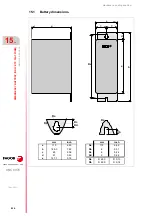Hardware configuration.
CNC 8070
16.
CNC-FPS. FAGOR-U
P
S (Q
7
-A PLATFORM
ONLY).
UPS Con
nection
Di
agram.
·262·
(R
EF
: 1911)
16.5
UPS Connection Diagram.
Jumper terminals.
• The R1-R2 terminals are jumpered at the factory: to connect the UPS to the CNC, the
jumper must be removed.
• The 13-23-33-24V terminals are jumpered at the factory: to connect the UPS to the CNC,
there is no need to remove the jumper.
Connection to the CNC and to the power supply.
The R1-R2 connector of the UPS is a free of potential relay. Both signals can go to any
DISSABLE_BAT pin of the CNC (never both signals to the same pin).
Cable characteristics.
Maintain.
Remove.
I65
BAT_MODE
DISABLE_BAT
DISABLE_BAT
UPS.
CNC.
A22
24 V
GND
+
–
Output.
24 V power supply.
+
–
+
–
Output.
Input.
34
R1
R2
24
14
Cable data.
Minimum/maximum tightening torque.
0.5 / 0.6 Nm.
Minimum/maximum section.
0.2 / 2.5 mm².
Minimum/maximum AWG section.
24 / 12.
Length to be stripped.
(use ferrules on flexible wires/cables).
7 mm.
Содержание CNC 8070
Страница 1: ...Ref 1911 8070 CNC Hardware configuration...
Страница 8: ...BLANK PAGE 8...
Страница 14: ...BLANK PAGE 14...
Страница 18: ...BLANK PAGE 18...
Страница 22: ...BLANK PAGE 22...
Страница 24: ...BLANK PAGE 24...
Страница 26: ...BLANK PAGE 26...
Страница 28: ...Hardware configuration CNC 8070 1 PREVIOUS INFORMATION 28 REF 1911...
Страница 38: ...Hardware configuration CNC 8070 2 CONFIGURATION General diagram for U60 Q7 A platform 38 REF 1911...
Страница 94: ...Hardware configuration CNC 8070 6 CENTRAL UNIT MONITOR Q7 A PLATFORM 94 REF 1911 C70 15AT...
Страница 184: ...Hardware configuration CNC 8070 8 LCD 15SVGA PASSIVE MONITOR LCD15 SVGA Overall connection 184 REF 1911...
Страница 272: ...Hardware configuration CNC 8070 18 INSTALLING A SENSOR FOR GAP CONTROL LASER MODEL 272 REF 1911...
Страница 273: ...Hardware configuration CNC 8070 273 User notes REF 1911...
Страница 274: ...Hardware configuration CNC 8070 274 User notes REF 1911...
Страница 275: ...Hardware configuration CNC 8070 275 User notes REF 1911...