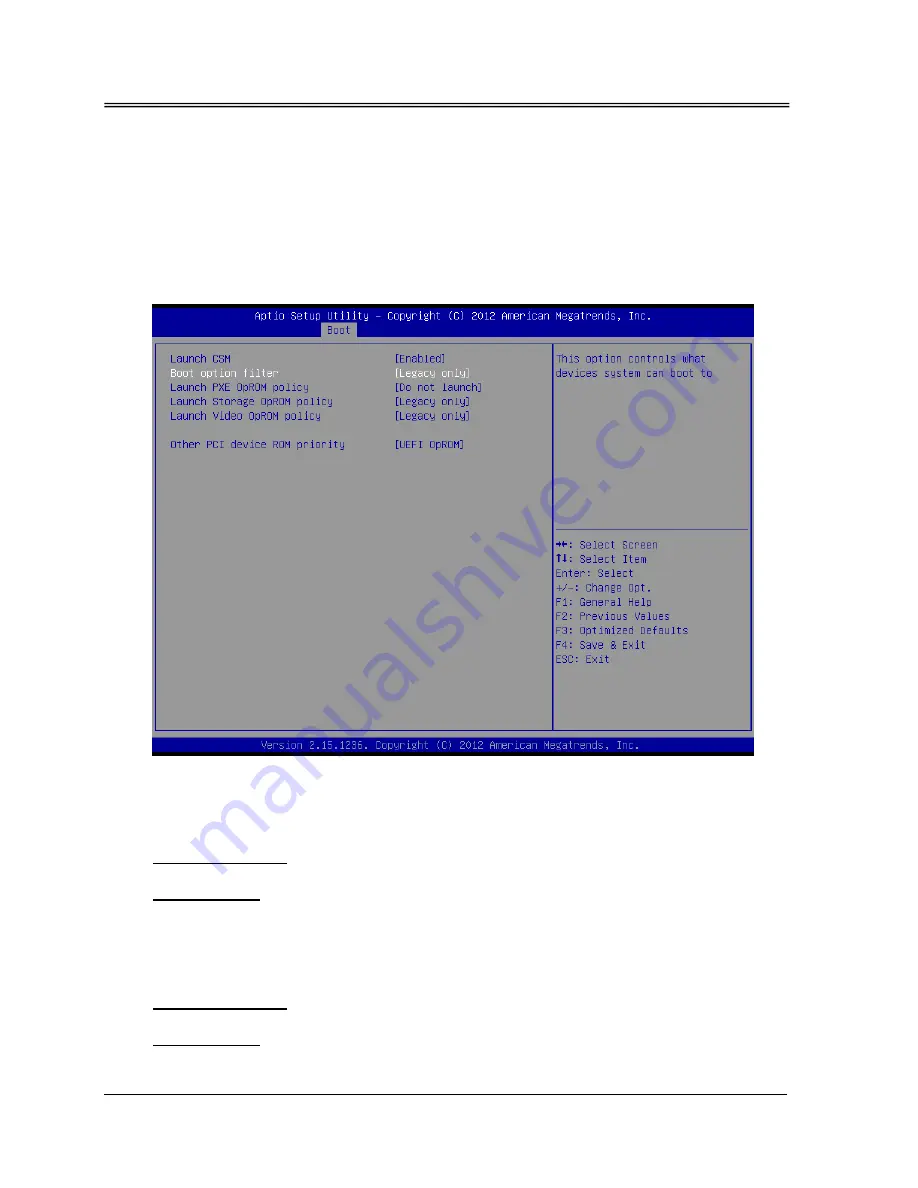
FabiaTech Corporation
56
Note: When you select a boot Option category from the boot menu, a list of devices in
that category appears. For example, if the system has hard disk drives and USB storage
connected, then the list will show all hard disk drives attached.
CSM Parameters
The CSM (Compatibility Support Module) is Option ROM Execution, boot options filter,
etc.
¾
Launch CSM
This item allows users to enable or disable CSM.
Available Options: Disabled, and Enabled
Default setting: Enabled
¾
Boot Option Filter
This option controls Legacy/UEFI ROMs priority.
Available Options: UEFI and Legacy, Legacy only, and UEFI only
Default setting: Legacy only
Содержание FB2701
Страница 6: ...vi...
Страница 12: ...FabiaTech Corporation 6...
Страница 28: ...FabiaTech Corporation 22...
Страница 68: ...FabiaTech Corporation 62...
Страница 86: ...FabiaTech Corporation 80 Appendix Dimension...






























