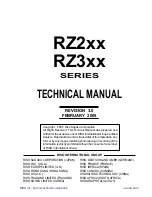11.9 Language
Selects the language for the display. Available languages are:
English
(default)
,
Spanish
,
Portuguese
, and
Japanese
.
Press ▲▼ to
select language
11.10
Clear Setup
Resets the duplicator back to factory default settings.
Press ▲▼ to
select option
11.11
Advance Setup
11.11.1 Power on Time
Sets the amount of time the duplicator counts down before initializing the
system. The default is
10
seconds. The power on time can be set from
3
to
120
seconds.
Press
▲▼ to
select time
11.11.2 CD Overburn
Allows duplication of a CD that has been burned over its maximum capacity.
The target disc(s) must be the same capacity as the source disc.
Press
▲▼ to
select setting
11.11.3 Boot Password
Sets password protection for the duplicator before the boot-up process can be
started. The boot password prevents anyone unauthorized from using the
ENT
ENT
11. Setup
[ Setup ]
9. Language
[ Language ]
English
ENT
ENT
[ Setup ]
10. Clear Setup
Clear Parameter To Default?
No
Clear Parameter To Default?
All Parameters were cleared!
ENT
ENT
[ Setup ]
11. Advance Setup
[ Advance Setup ]
1. Power on Time
[ Power on Time ]
10
ENT
ENT
[ Setup ]
11. Advance Setup
[ Advance Setup ]
2. CD Overburn
[ CD Overburn ]
Disable
17
Содержание Media Maven
Страница 1: ...Copyright 2015 All right reserved...