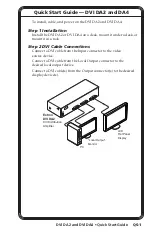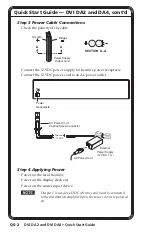Содержание DVI DA2
Страница 4: ......
Страница 8: ...ii DVI DA2 and DVI DA4 Table of Contents Table of Contents cont d ...
Страница 12: ...DVI DA2 and DVI DA4 Introduction Introduction cont d 1 4 ...
Страница 17: ...DVI DA2 and DVI DA4 Installation and Operation 2 5 ...
Страница 25: ...DVI DA2 and DVI DA4 A Appendix A Reference Information Specifications Included Parts Accessories ...