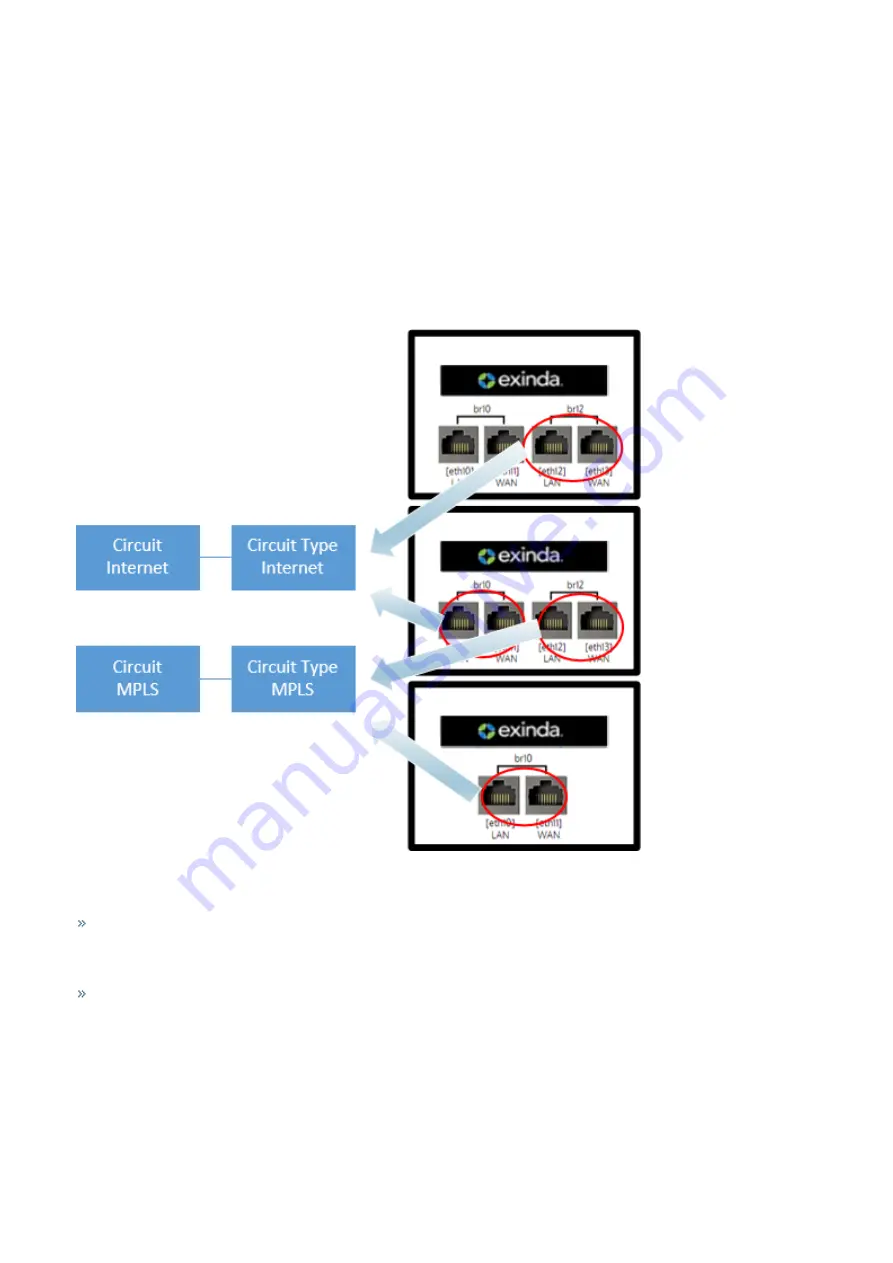
Exinda Network Orchestrator
3 Using
|
278
Circuit types in the EMC
Circuit Types are used to identify the purpose of the circuit and the appliance bridges. When the purpose of the circuit
and an appliance bridge align, then the circuit is bound to that bridge in the configuration that is sent to the appliances.
Note that Circuit Types do not exist on appliances. Circuit Types abstract the binding between the circuits and the
appliance bridges. Therefore, the appliances can be treated similarly even when they do not have the same number of
bridges and when they are not connected in the same way.
Circuit Types are defined in the Configuration Library and are used by circuits and appliance bridge-to-circuit type
mappings.
The following example will further clarify the concept of circuit types:
Screenshot 128: Circuit types example
Consider the following in the example above:
Bridge
br12
from first appliance and bridge
br10
on second appliance are both bound to circuit type "Internet".
Since, this circuit type 'Internet' is tied to the circuit "Internet", all the policies within the 'Internet' circuit are applied to
bridge br12 on the first appliance and br10 on the second appliance.
Bridge
br12
on the second appliance and bridge
br10
on third appliance are bound to circuit type "MPLS". Since,
this circuit type 'MPLS' is tied to the circuit "MPLS", all the policies within the 'MPLS' circuit are applied to bridge br12 on
the second appliance and br10 on the third appliance.
The
Circuit Type
library items can be found in
Library > Circuit Types
.
To assign the Circuit Type to a circuit, see
To assign Circuit Types to appliance bridges, see
.
Содержание EXNV-10063
Страница 98: ...Exinda Network Orchestrator 2 Getting started 98 6 Click New The New Virtual Hard Disk wizard opens ...
Страница 99: ...Exinda Network Orchestrator 2 Getting started 99 7 Select VHDX as the Disk Format type and click Next ...
Страница 130: ...Exinda Network Orchestrator 2 Getting started 130 Screenshot 35 The life cycle of configuration status ...
Страница 369: ...Exinda Network Orchestrator 4 Settings 369 ...
Страница 411: ...Exinda Network Orchestrator 4 Settings 411 Screenshot 168 P2P OverflowVirtualCircuit ...
Страница 420: ...Exinda Network Orchestrator 4 Settings 420 Screenshot 175 Students OverflowVirtualCircuit ...
Страница 451: ...Exinda Network Orchestrator 4 Settings 451 ...






























