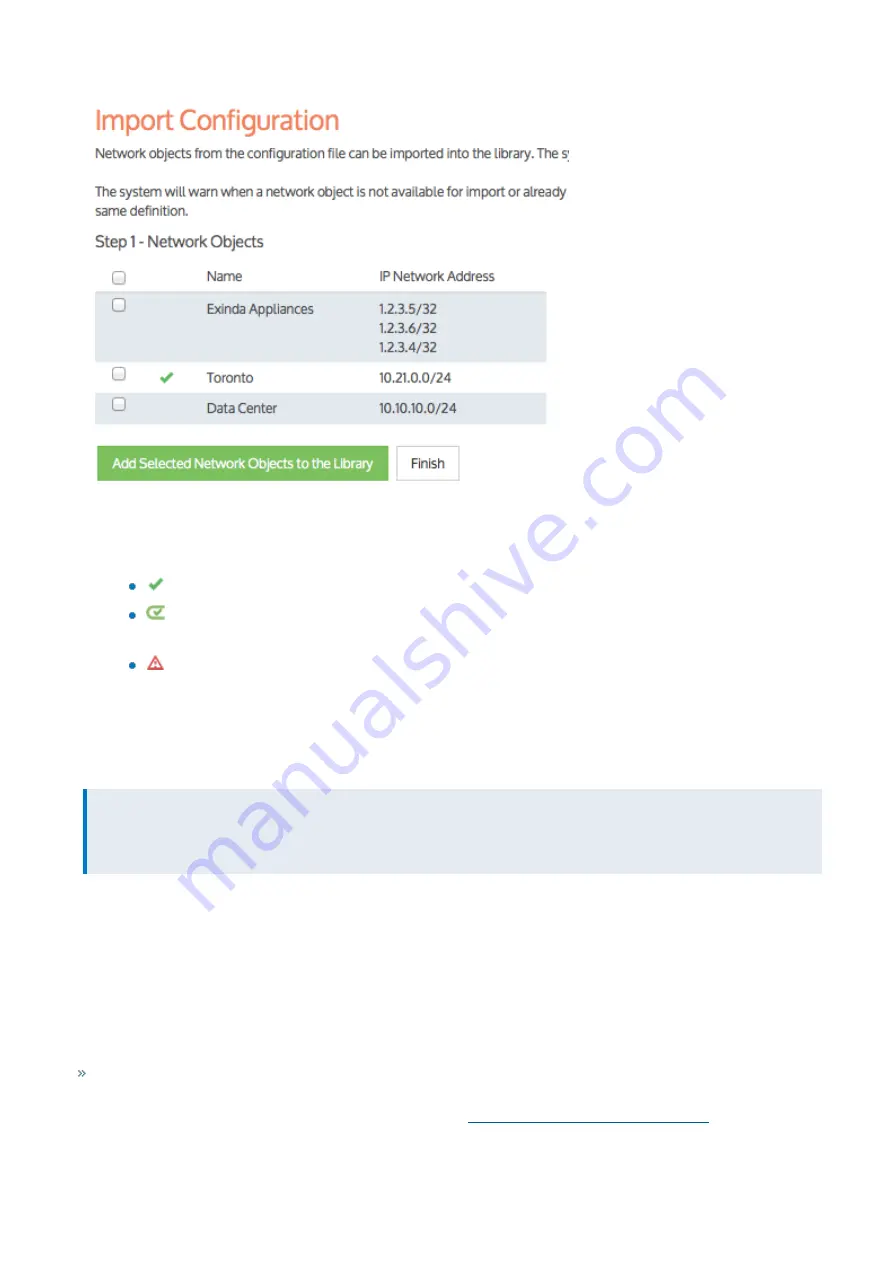
Exinda Network Orchestrator
3 Using
|
141
Screenshot 40: Importing configuration
3.
Click
Import Network Objects
. A list of network objects, with their IP addresses, appears. If a network object has the
same name as a network object in the library, the following indicate the status:
– if the IP addresses are the same, the name has a green check mark before it.
– if all of the object IP addresses are contained within the one in the library, the name has a green subset
symbol before it.
– if the imported network object has an IP address that is not in the network object with the same name
in the library, the name has a warning icon before it. In this case, you have to resolve this conflict manually by
modifying the network object in the Library.
4.
Select the network objects that you would like to import.
5.
Click
Add Selected Network Objects to the Library
. The network objects are imported into the library.
NOTE
While importing network objects, neither the location (internal or external) of the network object, nor the reporting
flag are imported.
3.1.2 Working with dynamically created network objects
Dynamic network objects are network objects that are automatically updated and maintained by the Exinda Appliance.
They can be used anywhere static network objects are used, however, they cannot be manually modified.
You can view the contents of a dynamic network object by selecting it from the drop-down at the top of the page. It
displays the IP addresses, usernames (if applicable) and the date/time the specific address was dynamically added.
There are two types of dynamic network objects.
Adaptive Response Dynamic Network Objects - When adaptive response rules are created, a corresponding dynamic
network object is automatically created. This dynamic network object is populated by the hosts that have exceeded
their adaptive response quota.
For more information, refer to
Содержание EXNV-10063
Страница 98: ...Exinda Network Orchestrator 2 Getting started 98 6 Click New The New Virtual Hard Disk wizard opens ...
Страница 99: ...Exinda Network Orchestrator 2 Getting started 99 7 Select VHDX as the Disk Format type and click Next ...
Страница 130: ...Exinda Network Orchestrator 2 Getting started 130 Screenshot 35 The life cycle of configuration status ...
Страница 369: ...Exinda Network Orchestrator 4 Settings 369 ...
Страница 411: ...Exinda Network Orchestrator 4 Settings 411 Screenshot 168 P2P OverflowVirtualCircuit ...
Страница 420: ...Exinda Network Orchestrator 4 Settings 420 Screenshot 175 Students OverflowVirtualCircuit ...
Страница 451: ...Exinda Network Orchestrator 4 Settings 451 ...






























