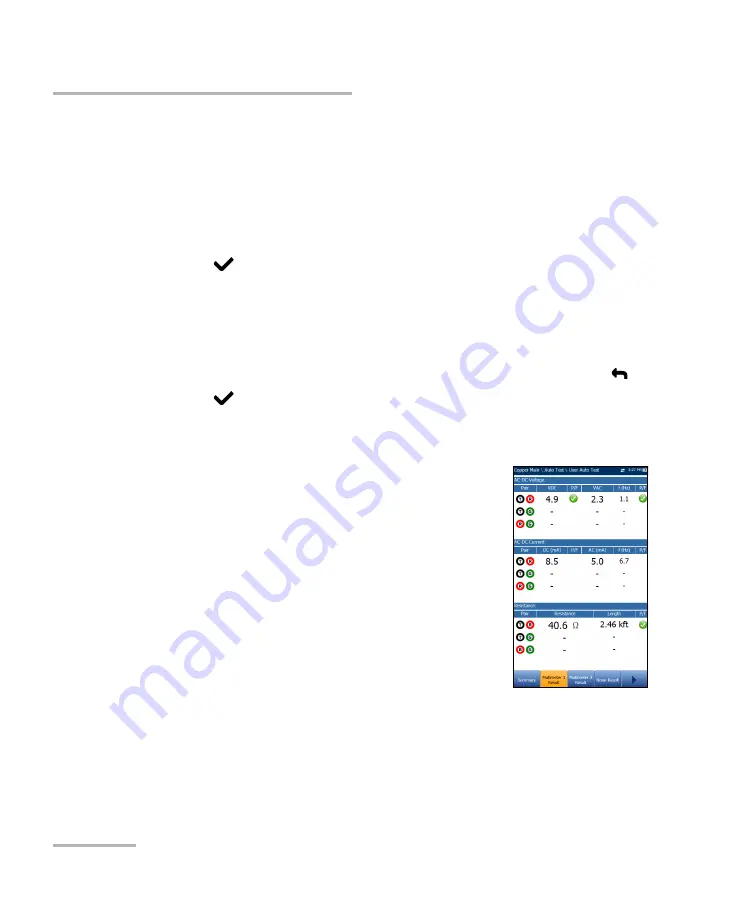
Copper Auto Tests
308
MAX-635G
User Auto Test
Export
button confirms if the
Report File Name
is saved
successfully. If a USB device is not inserted, the following warning
dialogue box appears:
USB device not present
.
To set parameter values and save results:
1.
Press the left/right and up/down arrow keys to highlight the desired
parameter.
2.
Press
to display the list or select the value.
3.
Press the up/down arrow key to highlight the desired value.
OR
4.
Press the left arrow key to erase the existing value, and then use the
alphanumeric keypad to enter a value. To cancel the entry, press
.
5.
Press
to accept the value.
Multimeter 1 Result
The
Multimeter 1 Result
page displays the following
results and pass/fail status:
AC-DC Voltage
- volts and frequency
(Hz)
values
for each continuous AC/DC
Pair
.
AC-DC Current
-
DC
current,
AC
current and
frequency
(Hz)
values for each wire
Pair
.
Resistance
for each wire
Pair
and
Length
for
T
/
R
/
A
/
B
.
Содержание MAX-635G
Страница 1: ...User Guide Copper and G fast VDSL2 ADSL2 Multi play Test Set MAX 635G www EXFO com ...
Страница 10: ......
Страница 16: ...Introducing the MAX 635G 6 MAX 635G Using the MaxTester Back Single battery Battery Door Screws Screws Stylus ...
Страница 26: ......
Страница 162: ......
Страница 218: ......
Страница 270: ...TDR 260 MAX 635G Continuous Examples of Common Faults Short Fault ...
Страница 271: ...TDR Copper and G fast VDSL2 ADSL2 Multi play Test Set 261 Continuous Open ...
Страница 272: ...TDR 262 MAX 635G Continuous Bridged Tap ...
Страница 273: ...TDR Copper and G fast VDSL2 ADSL2 Multi play Test Set 263 Continuous Splice Joint ...
Страница 274: ...TDR 264 MAX 635G Continuous Peak Function ...
Страница 275: ...TDR Copper and G fast VDSL2 ADSL2 Multi play Test Set 265 Continuous Dual Trace View ...
Страница 276: ...TDR 266 MAX 635G Continuous Load Coil ...
Страница 290: ......
Страница 336: ......
Страница 414: ......
Страница 424: ......
Страница 432: ......
Страница 438: ......
Страница 444: ......






























