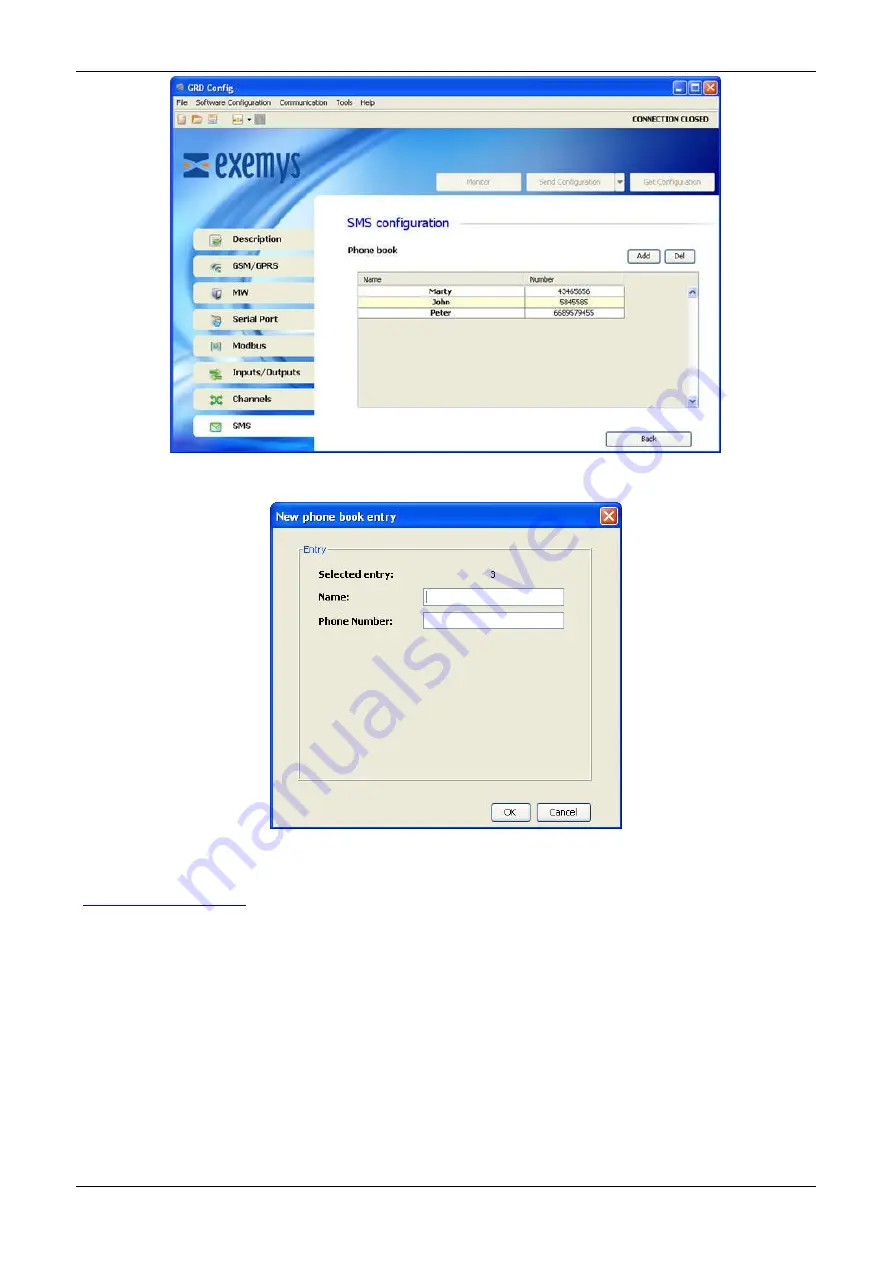
To create a new entry press the "Add" button. This window will be displayed.
The "Name" is only used as a reference.
SMS selection
After enabling the channels that will send SMS you can configured the text and scaling of each one.
Goto to the SMS tab and press the "Message Configuration" icon,
The press the "Add / Remove" button.
GRD-MQ User Manual
SMS Alarms
63 / 84
Содержание GRD-MQ Series
Страница 26: ...Analog inputs GRD MQ User Manual Physical Inputs Outputs 25 84 ...
Страница 33: ...2020 09 28 GRD MQ User Manual Features of power supply and inputs outputs 32 84 ...
Страница 74: ...2020 11 20 GRD MQ User Manual Scripts Publish Subscribe 73 84 ...
Страница 76: ...Wiring Terminal Blocks 2020 10 05 GRD MQ User Manual GRD1620 MQ 3G 75 84 ...
Страница 79: ...2020 10 05 GRD MQ User Manual GRD3621 MQ 3G 78 84 ...
Страница 83: ...Wiring Terminal Blocks 2020 10 05 GRD MQ User Manual GRD3534 MQ 3G 82 84 ...
















































