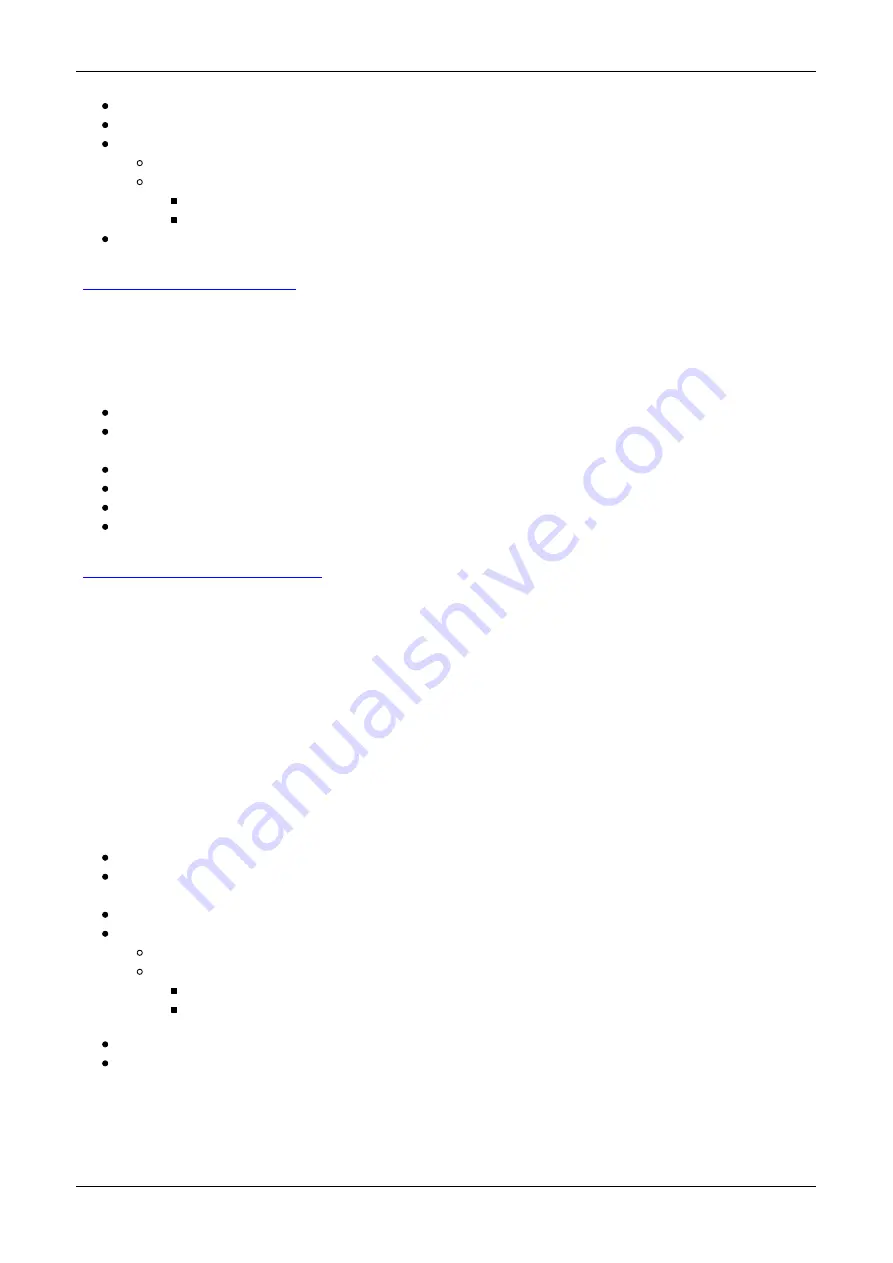
parameters locally or remotely.
Enable the SIM card and configure the APN of your telephone network
Establish a connection between the GRD-MQ and the broker
Configure the inputs/outputs in the GRD according to their use:
Physical inputs/outputs
External Modbus inputs/outputs.
Configure the GRD-MQ serial port.
Configure the “Embedded Modbus master" and the queries we want it to make.
Configure the topics and formats to publish an enable
reports
and
historicals
to publish
Remote serial port
This procedure will allow you to send and receive data to and from the serial port (RS232/RS485) using
publish and subscribe.
For this type of solution the following procedure must be followed:
Install the GRD.
Install the configuration software (“GRD Config”) V9.1+, this application will allow us to configure all
GRD parameters locally or remotely.
Enable the SIM card and configure the APN of your telephone network
Establish a connection between the GRD-MQ and the broker
Configure the serial port in Remote mode
Configure the serial ports publish and subscribe topics
SMS alarms / control
The GRD-MQ can send SMS alarms to up to 8 recipients based on the value of its inputs.
You can also send and SMS to the GRD-MQ to ask for the value of a particular input/output or to
activate an output.
This inputs/outputs can be physical or Modbus signals.
The SMS feature can be used together with GPRS solutions.
Script programming can also be used for customized solutions where the standard criteria to send SMS
alarms is not enough.
For this type of solution the procedure below must be followed:
Install the GRD-MQ
Install the configuration software via USB (“GRD Config”), this application will allow us to configure
all GRD-MQ parameters locally or remotely.
Enable the SIM card
Configure the inputs/outputs in the GRD-MQ according to their utilization:
Physical Inputs/Outputs
External Modbus Inputs/Outputs.
Configure the GRD-MQ serial port.
Configure the “Embedded Modbus master" and the desired queries.
Configure the possible recipients
Configure the possible conditions to send an SMS alarm and the text that will be sent
2020-11-20
GRD-MQ User Manual
Introduction
2 / 84
Содержание GRD-MQ Series
Страница 26: ...Analog inputs GRD MQ User Manual Physical Inputs Outputs 25 84 ...
Страница 33: ...2020 09 28 GRD MQ User Manual Features of power supply and inputs outputs 32 84 ...
Страница 74: ...2020 11 20 GRD MQ User Manual Scripts Publish Subscribe 73 84 ...
Страница 76: ...Wiring Terminal Blocks 2020 10 05 GRD MQ User Manual GRD1620 MQ 3G 75 84 ...
Страница 79: ...2020 10 05 GRD MQ User Manual GRD3621 MQ 3G 78 84 ...
Страница 83: ...Wiring Terminal Blocks 2020 10 05 GRD MQ User Manual GRD3534 MQ 3G 82 84 ...




































