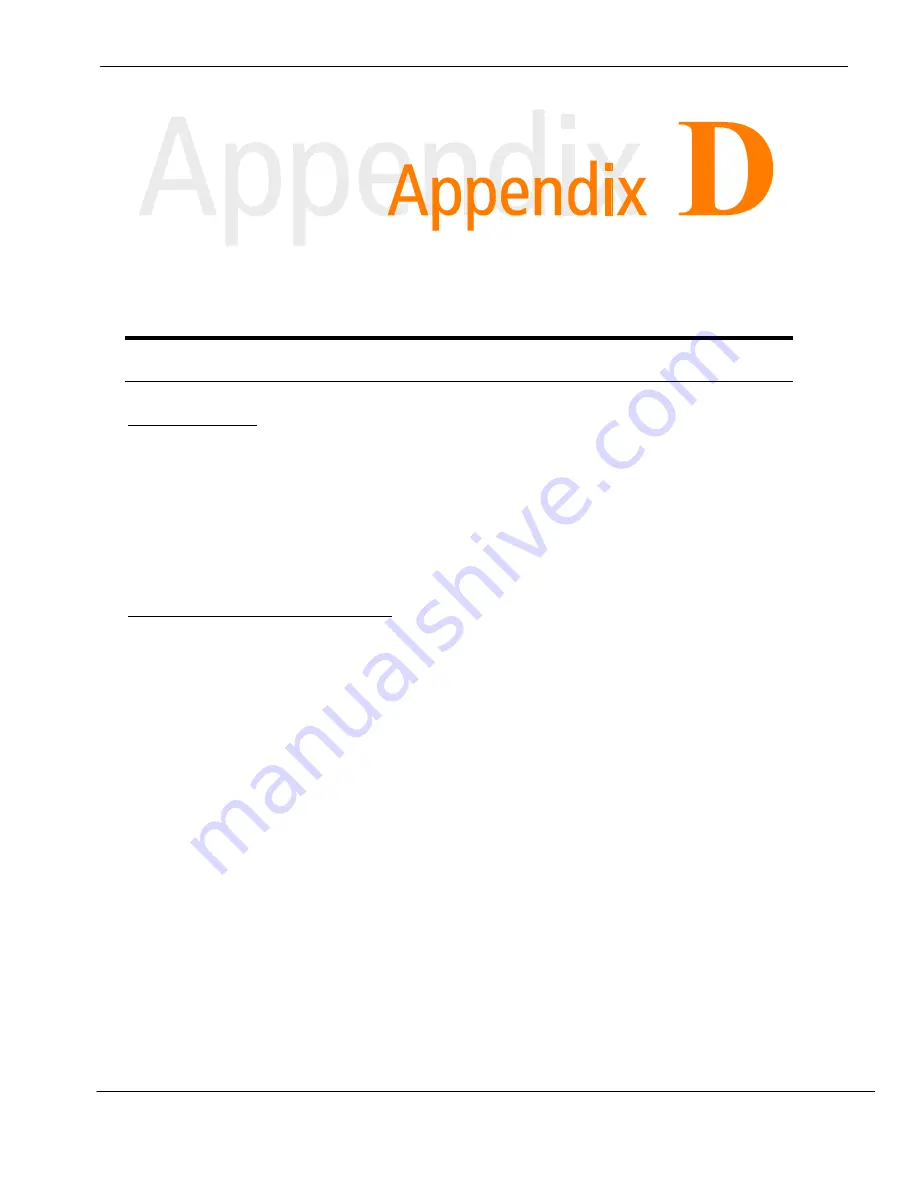
RME1-TC User’s Manual - Thermocouple Acquisition Module
Exemys
D. Configuration Console
D.1 Configuration command console (Serial and TELNET)
Through serial port
Connecting the PC serial port to the device serial port (see Chapter II), you can use an utilitarian
software such as the Hyperterminal (Windows) to connect to the device and modify all its
parameters.
Once the port is opened with the serial 9600,8,N,1 parameters configuration the RME1-TC must
turn on and type ‘cfg’ followed by ENTER with the Hyperterminal before 7 seconds have elapsed
from the moment it was turned on. You will reach the configuration through serial port (no
password is required).
Through TCP/IP Ethernet Port (TELNET)
The RME1-TC supplies a command console to allow configuration by TCP in the port 23. The
device will only administer one TCP connection in this port, preventing the device to be
configured in simultaneous consoles.
To enter the command console establish a telnet connection to port 23. In Windows, open a
window of commands and type the following command:
telnet aaa.bbb.ccc.ddd
Where aaa.bbb.ccc.ddd is the RME1-TC IP address to be configured.
When the connection is established, the RME1-TC will show a welcome message to the
configuratioon command console.
RME1-TC – Exemys:
----------------
Pass word:
The RME1-TC will ask for a “Password”.
You have three opportunities to enter your password. After that, the console will be blocked for
5 seconds before allowing you to re-enter your password.
www.exemys.com Rev.
1
Page
35






















