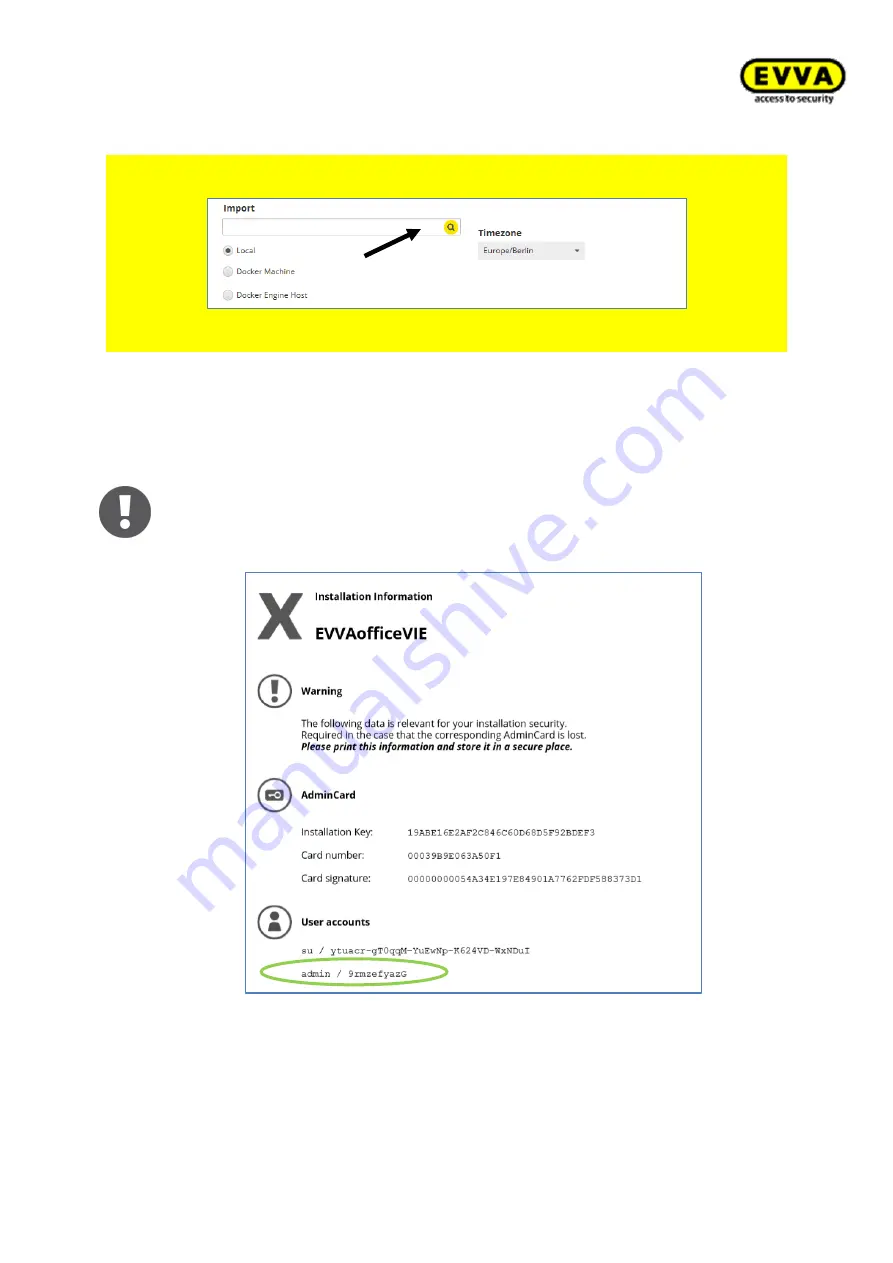
74
KPM.X.Systemhandbuch_X3.0.EN.V1.9 | Subject to misprints and technical changes.
Only for UPGRADES from Xesar 2.2 to Xesar 3.0
Use the "Import" field for the data import of your Xesar 2.2 system. The file name is
"
aesssdb.h2
" or "
aesssdb.h2.db
".
Figure 58
–
Installation Manager database import
You have then successfully installed a Xesar 3.0 system!
9.
Step: installation information: admin + password
After successful installation of the system, an overview sheet
which con-
tains the installation information is automatically generated and opened.
It features the installation administrator (admin) and system administra-
tor (su) passwords. Log in with the admin user name and password.
Figure 59
–
Installation information
















































