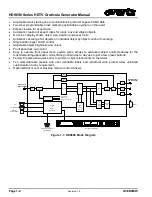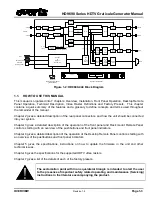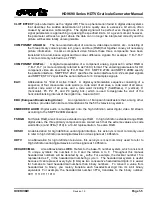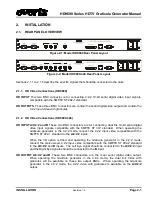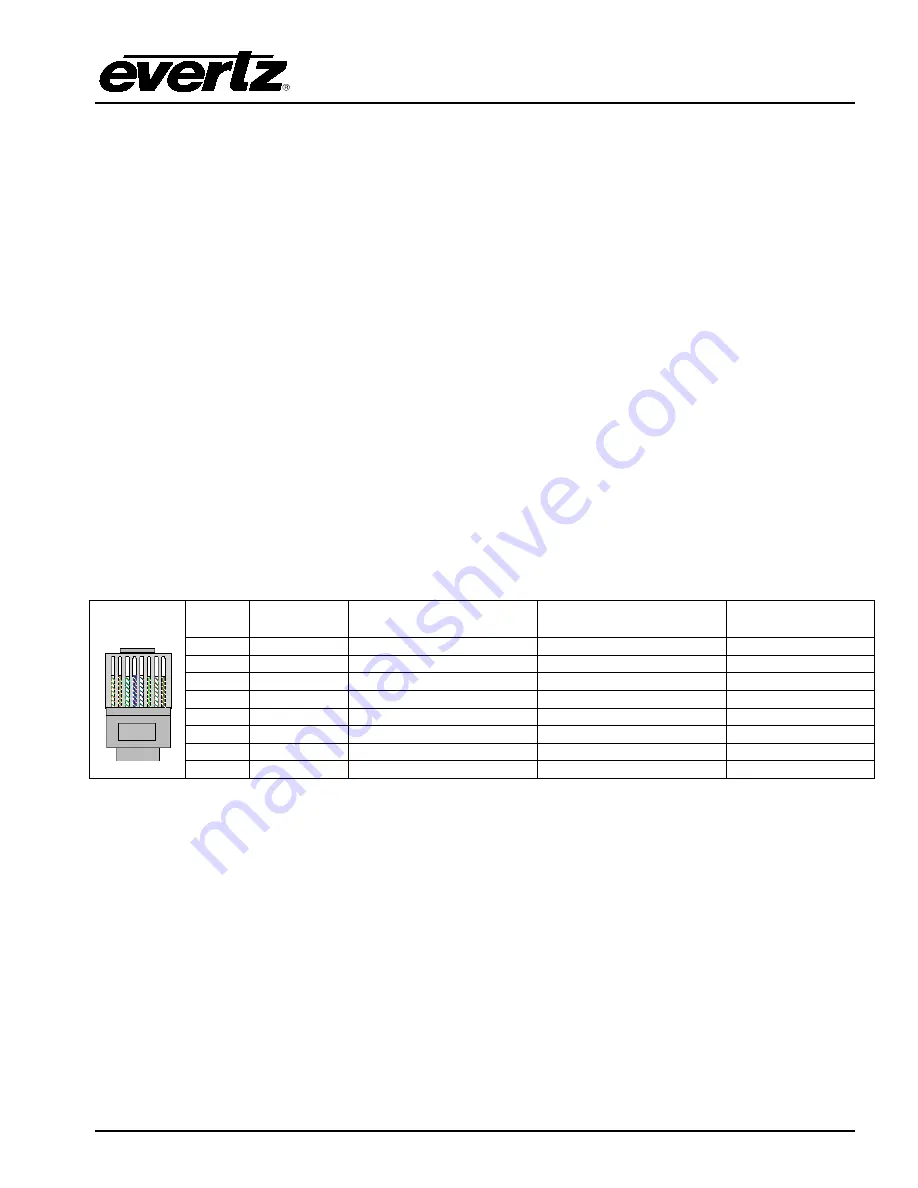
HD9690 Series HDTV Graticule Generator Manual
INSTALLATION
Revision 1.5
Page 2-5
On the HD9690-444 version the main video output from the Graticule generator is the
HD OUTPUT
A/4:2:2
and
B
BNCs. When you are operating in the 4:4:4 mode, there is a 4:2:2 version of the main
program output available on the
4:2:2 MON
BNC. When you have the 3D option fitted and are
operating in 4:2:2 mode, you will have the Left Eye and Right Eye outputs on the
A/4:2:2
and
B
BNCs
respectively.
There is also a DVI-I output available on the DVI connector. This output can be connected to analog
RGB monitors using the DVI to RGB adapter supplied. (Additional DVI to VGA adaptors can be
ordered from Evertz – part number JDVIVGAMF). This output may also be connected to DVI-D capable
monitors that support the video resolution you are using (1920 x 1080 or 720 x 1280).
2.5.
CONNECTING TO AN ETHERNET NETWORK
The HD9690 is designed to be used with either 10Base-T (10 Mbps) or 100Base-TX (100 Mbps) also
known as
Fast Ethernet
, twisted pair Ethernet cabling systems. When connecting for 10Base-T
systems, category 3, 4, or 5 UTP cable as well as EIA/TIA – 568 100
Ω
STP cable may be used. When
connecting for 100Base-TX systems, category 5 UTP cable is required. Make the network connection
by plugging one end of a “straight through” cable into the RJ-45 receptacle of the HD9690 and the other
end into a port of the supporting hub. If you are connecting the HD9690 directly to an Ethernet port on
a computer you will have to use a “crossover” cable.
The straight-through RJ-45 cable can be purchased or can be constructed using the pinout information
in Table 2-5. A colour code wiring table is provided in Table 2-5 for the current RJ 45 standards (AT&T
258A or EIA/TIA 258B colour coding shown). Also refer to the notes following the table for additional
wiring guide information.
Pin
1
Pin #
Signal
EIA/TIA 568A
AT&T 258A or
EIA/TIA 568B
10BaseT
or 100BaseT
1
Tr
White/Green
White/Orange
X
2
Transmit –
Green/White or White
Orange/White or Orange
X
3
R
White/Orange
White/Green
X
4
N/A
Blue/White or Blue
Blue/White or Blue
Not used (required)
5
N/A
White/Blue
White/Blue
Not used (required)
6
Receive –
Orange/White or Orange
Green/White or Green
X
7
N/A
White/Brown
White/Brown
Not used (required)
8
N/A
Brown/White or Brown
Brown/White or Brown
Not used (required)
Table 2-5: Standard RJ45 Wiring Color Codes
Note the following cabling information for this wiring guide:
•
Only two pairs of wires are used in the 8-pin RJ 45 connector to carry Ethernet signals.
•
Even though pins 4, 5, 7 and 8 are not used, it is mandatory that they be present in the cable.
•
10BaseT and 100BaseT use the same pins, a crossover cable made for one will also work with the
other.
•
Pairs may be solid colours and not have a stripe.
•
Category 5 cables must use Category 5 rated connectors.
The maximum cable run between the HD9690 and the supporting hub is 300 ft (90 m). The maximum
combined cable run between any two end points (i.e. HD9690 and PC/laptop via network hub) is 675
feet (205 m).
Devices on the Ethernet network continually monitor the receive data path for activity as a means of
checking that the link is working correctly. When the network is idle, the devices also send a link test
Содержание HD9690 Series
Страница 2: ......
Страница 6: ...HD9690 Series HDTV Graticule Generator Manual Revision 1 5 This page left intentionally blank ...
Страница 14: ...HD9690 Series HDTV Graticule Generator Manual viii Revision 1 5 CONTENTS This page left intentionally blank ...
Страница 26: ...HD9690 Series HDTV Graticule Generator Manual INSTALLATION Revision 1 5 This page left intentionally blank ...
Страница 108: ...HD9690 Series HDTV Graticule Generator Manual Revision 1 5 VIDEO RASTER DEFINITIONS This page left intentionally blank ...
Страница 114: ...HD9690 Series HDTV Graticule Generator Manual Revision 1 5 FACTORY PRESETS This page left intentionally blank ...
Страница 124: ...HD9690 Series HDTV Graticule Generator Manual Page 7 10 Revision 1 5 FACTORY PRESETS This page left intentionally blank ...