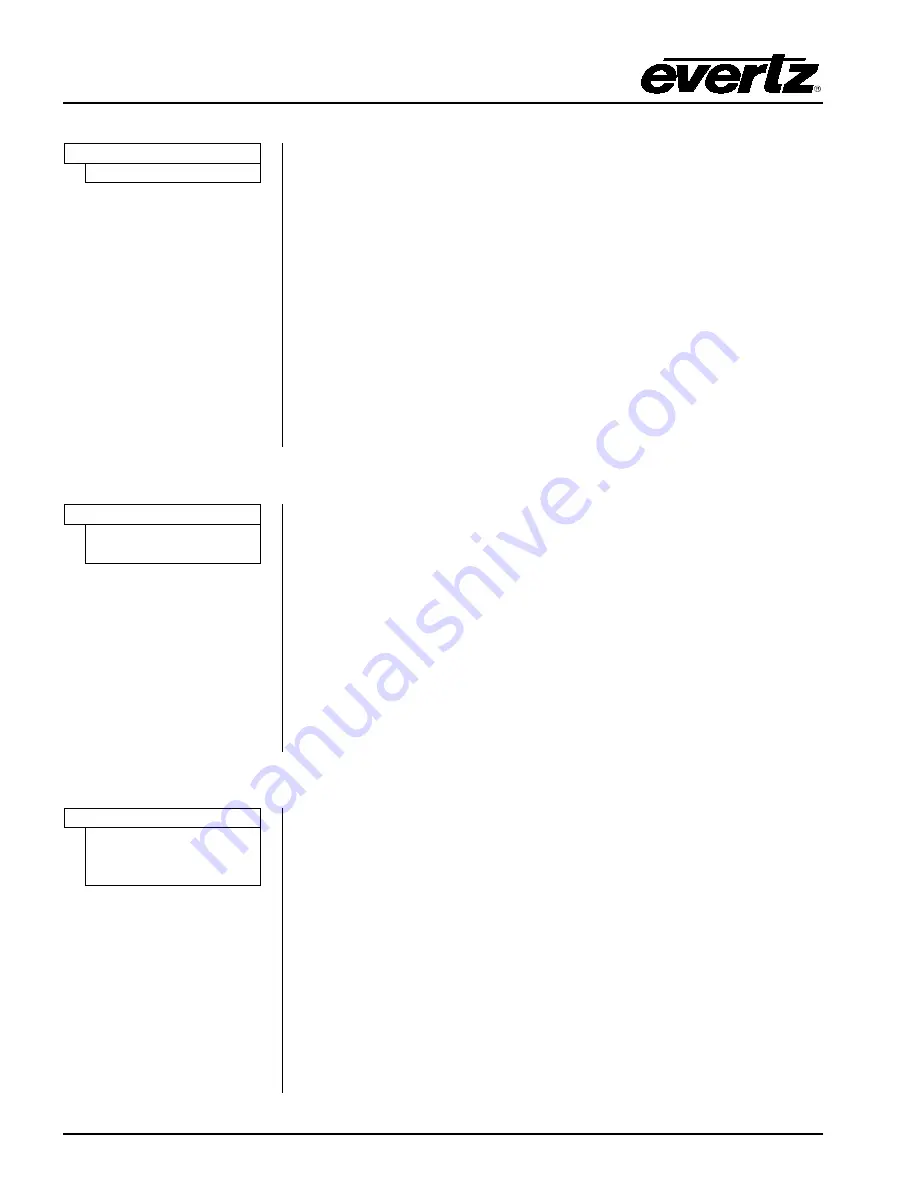
Model 8010TM SDI Time Code Master Manual
Page 3-30
Revision 1.5.1
OPERATION
3.7.5. Selecting the Colour Frame Phase
GEN COLOUR PHASE
The
GEN COLOUR PHASE
menu item is used to adjust the colour
phase relationship of the time code to the colour frame reference when
the 8010TM is operated in colour frame mode. This adjustment is
necessary to compensate for frame delays in digital to analog encoders
used in the system.
When the
Colour Phase
is set to 01 the outgoing time code will be in
time with the 8010TM colour reference. The colour phase may be
adjusted by up to 4 frames in PAL and 2 frames in NTSC applications.
This menu item should be adjusted so that the time code colour phase
is in time with the video output of an analog encoder. If the MON
analog output option is installed the colour sequence of the analog
video will be the adjusted by the colour phase offset so that it is in time
with the time code being generated. A time code analyzer such as the
Evertz Model 5300 may be used to verify the correct timing relationship
is being maintained.
Colour phase 01
3.7.6. Setting the 25
⇔
30 Convert Jam Window
JAM WINDOW
The
JAM WINDOW
menu item is used to ignore the natural differences
between 30 Fps and 25 Fps frame numbers within the second when the
generator is operating in the
Convert
mode. The frame counting rates
of 25 FPS and 30 FPS along with the natural difference between the
video rates of 29.97 and 30 fps (taking into account the dropped
frames) produce an acceptable difference between the 25 Fps and 30
Fps frame numbers during a given second. Any difference between the
active reader input and the generated time code output numbers
(accounting for any programmed
OFFSET
) will cause the generator to
resynchronize to the reader when the generator is in
Convert
mode.
Use the
and
keys to adjust. Under normal circumstances the
factory default setting of “6” frames should be adequate.
Jam window = xx
Convert only
3.7.7. Selecting the Generator Framing Reference
REFERENCE MODE
The
REFERENCE MODE
menu item is used to set whether the internal
timing of the 8010TM will be locked to the input video or the External
Colour Reference input. The updating of the generator clock, character
displays and LTC phasing are in turn locked to the input timing of the
8010TM.
Select
auto
to allow the 8010TM to select its reference automatically. If
both a reference video and SDI input video are present the 8010TM will
lock to the SDI input video.
Select
input
to reference the 8010TM to the input video.
Select
external
to reference the 8010TM to the colour reference input.
This setting will allow the LTC phase output of the 8010TM to remain
locked to the reference when an SDI input signal is not present.
Ref auto
Ref input
Ref external
Содержание 8010TM
Страница 2: ...This page left intentionally blank ...
Страница 6: ...Model 8010TM SDI Time Code Master Manual Revision 1 5 1 This page left intentionally blank ...
Страница 12: ...Model 8010TM SDI Time Code Master Manual Revision 1 5 1 This page left intentionally blank ...
Страница 18: ...Model 8010TM SDI Time Code Master Manual Page 1 6 Revision 1 5 1 OVERVIEW This page left intentionally blank ...
Страница 20: ...Model 8010TM SDI Time Code Master Manual Revision 1 5 1 This page left intentionally blank ...
Страница 30: ...Model 8010TM SDI Time Code Master Manual Revision 1 5 1 This page left intentionally blank ...
Страница 68: ...Model 8010TM SDI Time Code Master Manual Page 3 38 Revision 1 5 1 OPERATION This page left intentionally blank ...
Страница 70: ...Model 8010TM SDI Time Code Master Manual Revision 1 5 1 This page left intentionally blank ...
Страница 88: ...Model 8010TM SDI Time Code Master Manual Revision 1 5 1 This page left intentionally blank ...
















































