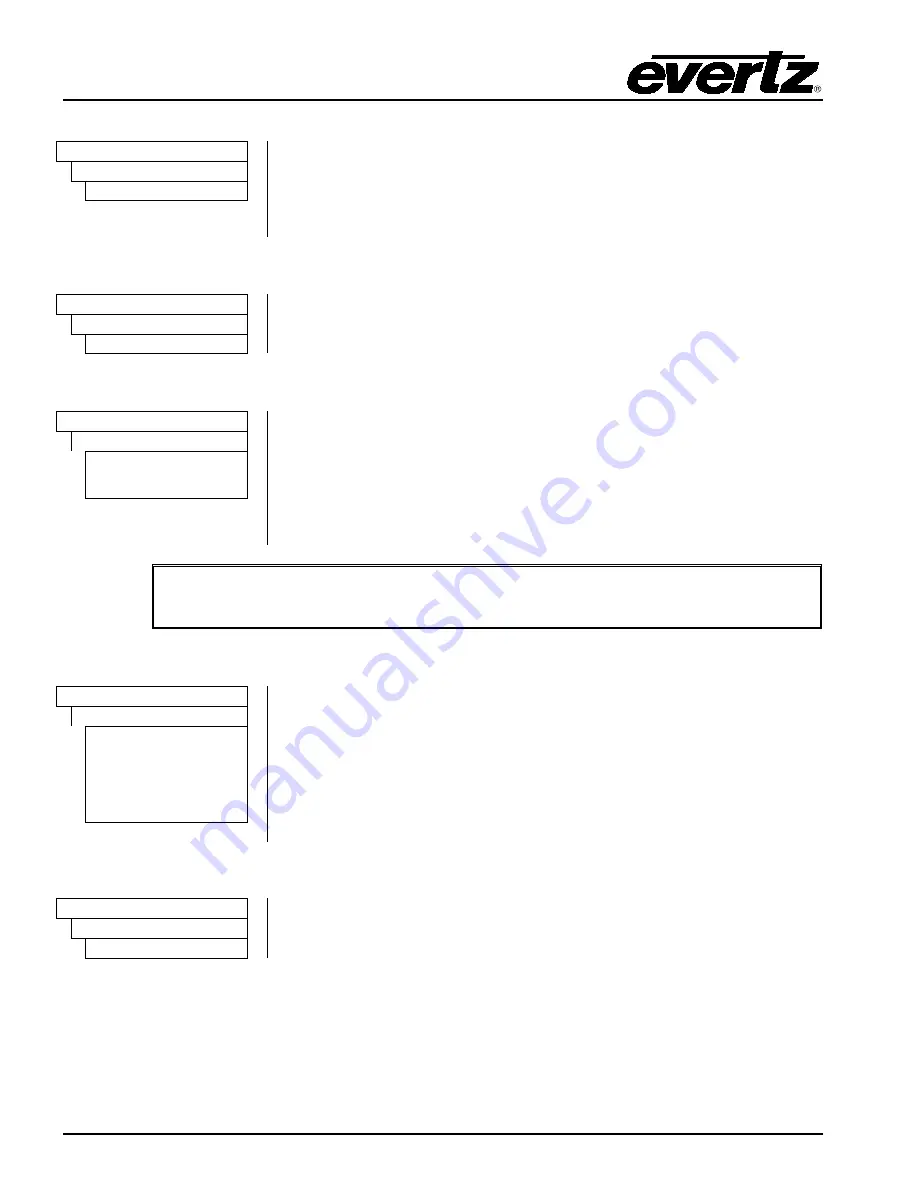
7800 Multiframe Manual
7825DSK2-LG(-HD)(-3G) 3G/HD/SD Dual Downstream Keyer
Page 5-16
Revision 2.0
RCP OPERATION
5.6.4.3.
Setting Up the Gateway
GENERAL
This menu item identifies the IP address of the “gateway” (commonly
referred to as the “firewall”). In its simplest sense the gateway could be
the PC directly connected to the 7825DSK2-LG(-HD)(-3G) and running the
network application software (i.e. Overture™). In a private network, this
gateway could be identified as 192.168.1.YYY.
Network Info
G 192.168.1.1
5.6.4.4.
Displaying the Ethernet Hardware Address
GENERAL
This menu item displays the Ethernet hardware address of the unit (which
cannot be changed).
Network Info
0:2:C5:00:4F:7E
5.6.4.5.
Setting Up the Primary and Secondary Servers
GENERAL
Primary and secondary name servers are the IP addresses of the main
and backup name servers for the local network. This is a standard
network administration construct.
The “P” option is for setting the IP address of the Primary Name Server
(P) and the “S” option is setting for the Secondary Name Server (S).
Network Info
P: 0.0.0.0
S: 0.0.0.0
The Primary and Secondary server controls are optional and setting an IP
address of 0.0.0.0 would disable it. Please note that they are optional because
only a limited number of keyer items need to convert domain names to IPs.
5.6.4.6.
Setting Up the MCP IP Address
GENERAL
In order for a EMC-DCP to control a 7825DSK2, the 7825DSK2 must
contact the EMC-DCP first. The
MCP Controls
fields enable you to
configure the IP address of up to four EMC-DCP panels. Once
configured the EMC-DCP should allow the user to select and control the
7825DSK2.
MCP Setup
MCP Enable
MCP1 IP Address
MCP2 IP Address
MCP3 IP Address
MCP4 IP Address
5.6.5.
Displaying SNMP Trap Destination
GENERAL
This menu item allows the user to configure an IP address for the trap
destinations to be used in an SNMP agent.
SNMP Trap Dest
+ 0 .0. 0. 0
Содержание 7825DSK2-LG-3G
Страница 2: ...This page left intentionally blank ...













































