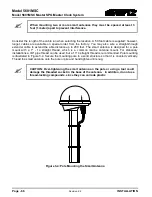Model 5601MSC
Model 5601MSC Master SPG/Master Clock System
MASTER CLOCK
Revision 2.2
Page - 69
4.
HOW TO OPERATE THE MASTER CLOCK/SPG
The model 5601MSC Master Clock/SPG combines the latest LSI technology with sophisticated
embedded microcontroller firmware to provide a powerful, flexible, and upgradeable Master Clock and
Sync Pulse Generator system. The 5601MSC Master Sync and Clock Generator, is both a broadcast
quality Master SPG and a Master Clock. It provides all of the synchronizing signals needed in a 21st
century TV station at the same time as solving the problem of locking the in-house master clock system
to the master video sync pulse generator.
4.1.
FRONT PANEL CONTROLS
Figure 4-1: Model 5601MSC Front Panel Layout
The front panel controls consist of two color LCD displays, 10 pushbuttons and a control knob.
The buttons are used to navigate the front panel menu system, view status information, and to change
various settings on the unit. The control knob can also be used to navigate the menu system and make
changes to settings. Pressing in the control knob is equivalent to pressing the
SELECT
button in most
cases. Press the
HELP
button at any time to view information on any currently selected menu item.
The two color LCD displays are used to display the menu system and the current position within the
menu tree. There are also messages on the left LCD that indicate system status. Sections 4.3 to 4.5
give detailed information on the specific operations required to control the 5601MSC.
4.1.1. Front Panel Buttons
There are four buttons to the right of the control knob that are used to select the four main root menus.
These buttons are labelled
INPUT, OUTPUT, GENERAL,
and
STATUS
. These buttons will illuminate to
show which menu is currently active. The control knob and the four buttons to the left
,
,
,
SELECT
,
and
ESC
, are used to navigate the menu system and change settings. The
PANEL LOCK
button can
be used to lock the front panel to prevent accidental button presses after the unit has been configured
(see section 4.1.3). The
HELP
button can be pressed at any time to display online help about the
currently selected menu or menu item.
INPUT -
Enters the
INPUT
menu that contains various menus for configuring the frequency and time
references of the 5601MSC and how to lock to them. See section 4.3.
OUTPUT -
Enters the
OUTPUT
menu that is used to configure the Sync and test generator outputs of
the 5601MSC. See section 4.4.
GENERAL -
Enters the
GENERAL
menu that contains controls for configuring the Syncro, GPOs,
Modem, DST, SNMP, and NTP features of the 5601MSC. See section 4.5.
MASTER CLOCK/SPG
model 5601MSC
STATUS
GENERAL
OUTPUT
PANEL
LOCK
HELP
ESC
SELECT
INPUT
Содержание 5601MSC
Страница 2: ...This page left intentionally blank ...