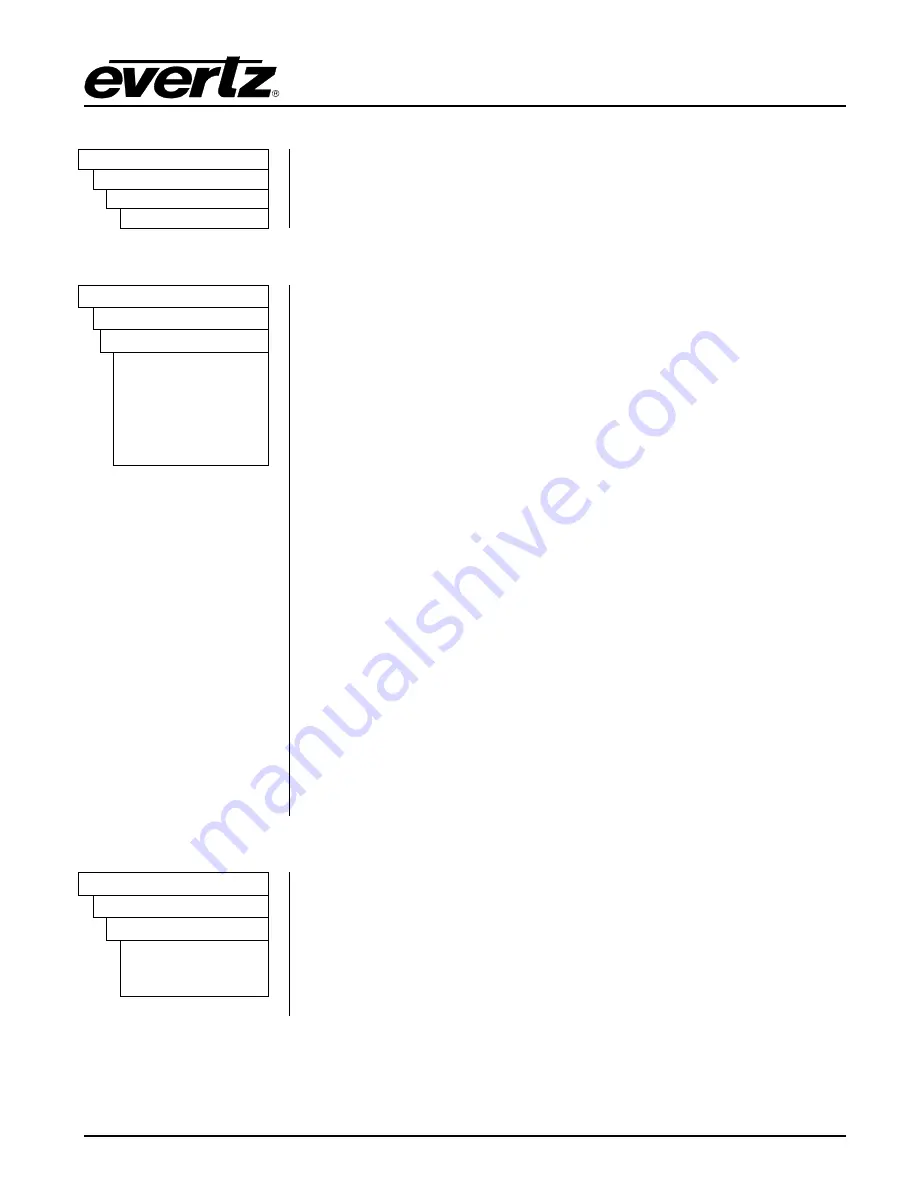
Model 5601MSC
Model 5601MSC Master SPG/Master Clock System
MASTER CLOCK
Revision 2.2
Page - 93
4.3.5. Setting the VITC Reader Line
INPUT
This menu item is used to specify which line on the black burst reference
input the VITC will be read from. The VITC that is read from the reference
input can be viewed in the STATUS menu on the
System/LTC time
status
screen.
Time
Vitc Line
line 14
4.3.6. Configuring the VITC and LTC Time Reference Date Format
INPUT
The
Date Mode
menu item is used to select how the 5601MSC will decode
date information from the user bits of the VITC and LTC inputs. It is only
valid when the time reference source is set to VITC or LTC.
When set to
Auto mode
, the 5601MSC will analyze the incoming user bits to
try to find the best date format. Use caution with this as some random data,
including all 0s will look like a valid Legacy date format.
Select
No date
to ignore the user bits of the incoming VITC and LTC. This
means that if the time reference is set to VITC or LTC the date must be set
manually in the GENERAL menu.
Select
Legacy
to decode the date in a format compatible with Leitch master
clock systems.
Select
Production
to decode the date in a format compatible with timecode
smart slates used in film and television production. In this mode the date is
encoded as yymmddrr, where rr is the nominal frame rate of the respective
output (30 for 29.97Hz outputs).
Select
SMPTE 309 BCD date
to decode the date in the SMPTE ST 309
standard Binary Coded Decimal mode. In this mode the date is encoded as
zzyymmdd, where zz is the time zone of the respective output.
Select
SMPTE 309 MJD date
to decode the date in the SMPTE ST 309
standard Modified Julian Date mode. In this mode the date is encoded as
zzdddddd, where zz is the time zone of the respective output and dddddd is
the date expressed in its Modified Julian Date representation.
Time
VitcLtc Date
Auto mode
No date
Legacy
Production
SMPTE 309 BCD
SMPTE 309 MJD
4.3.7. Selecting the IRIG Input Mode
INPUT
The
Irig Mode
menu item is used to set what format of IRIG to expect. It is
valid only when the time reference has been set to IRIG.
See section 2.3.5 for a description on the different IRIG formats supported.
Select
B12* AUTO
to auto-detect the IRIG type. Otherwise the input IRIG
format can be forced using this control. Note that only IRIG-B127 provides
year information.
Time
Irig Mode
B12* AUTO
B120 to B123
B124 to B127
Содержание 5601MSC
Страница 2: ...This page left intentionally blank ...
















































