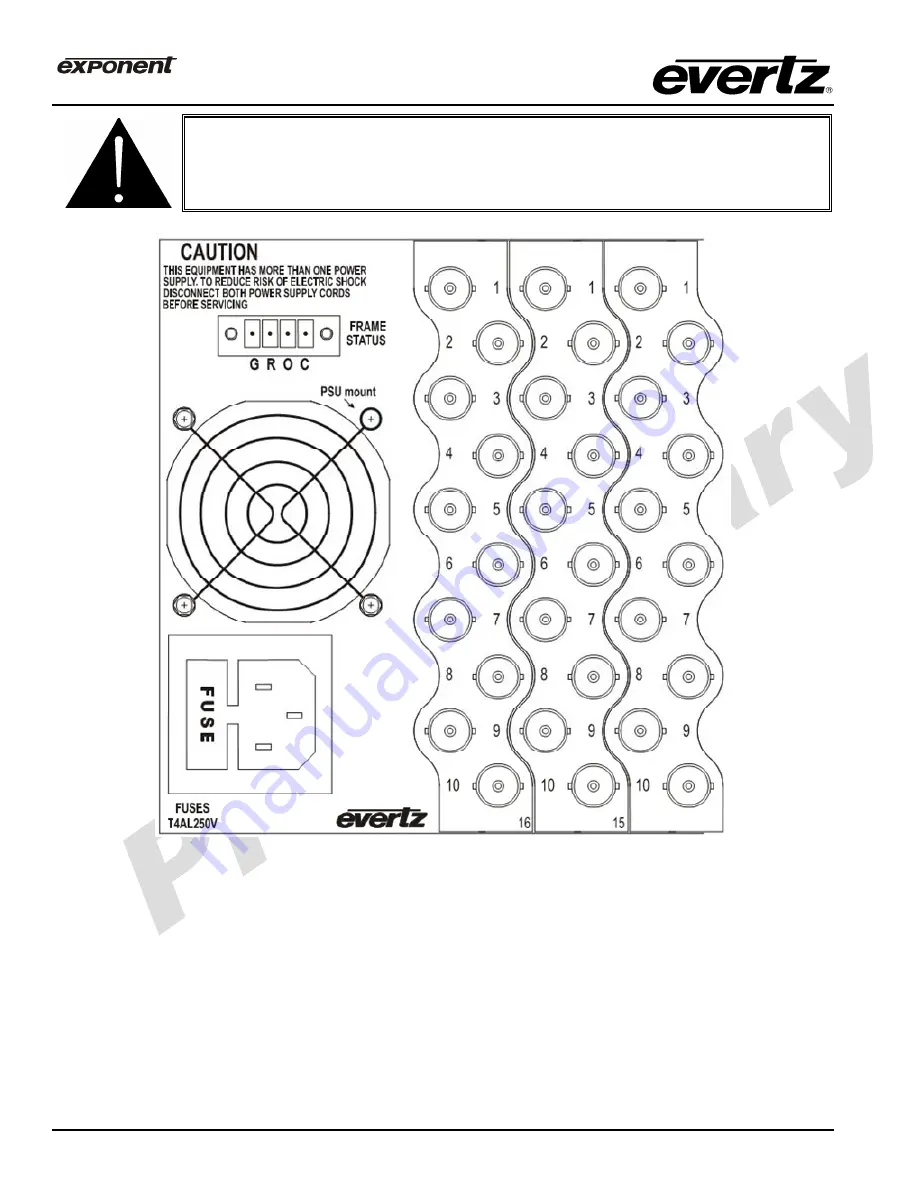Отзывы:
Нет отзывов
Похожие инструкции для 400FR

1100 Series
Бренд: 3onedata Страницы: 3

HQ-INV4000-12
Бренд: HQ Страницы: 76

SZU100A
Бренд: R&S Страницы: 40

SERIES 5
Бренд: Baldor Страницы: 32

GS-150
Бренд: Gama Sonic Страницы: 4

100BASE-FX
Бренд: D-Link Страницы: 6

DFS-01UHD
Бренд: IDK Страницы: 44

Infinity IEC-2001
Бренд: LevelOne Страницы: 2

QD:E 572B20P4
Бренд: Fenner Страницы: 12

MT-95
Бренд: Magtek Страницы: 54

38363
Бренд: Lindy Страницы: 14

MGR150B
Бренд: Boss Audio Systems Страницы: 5

Auto-Link-SPE-G
Бренд: I-novative Страницы: 10

SM-P1818B
Бренд: Suaoki Страницы: 32

Stream Box DSA
Бренд: Pro-Ject Audio Systems Страницы: 20

18JM
Бренд: M-system Страницы: 5

SO G-STREAM -
Бренд: DANE-ELEC Страницы: 2

STORAGE PACKAGE - BUSINESS
Бренд: SMA Solar Technology AG Страницы: 30