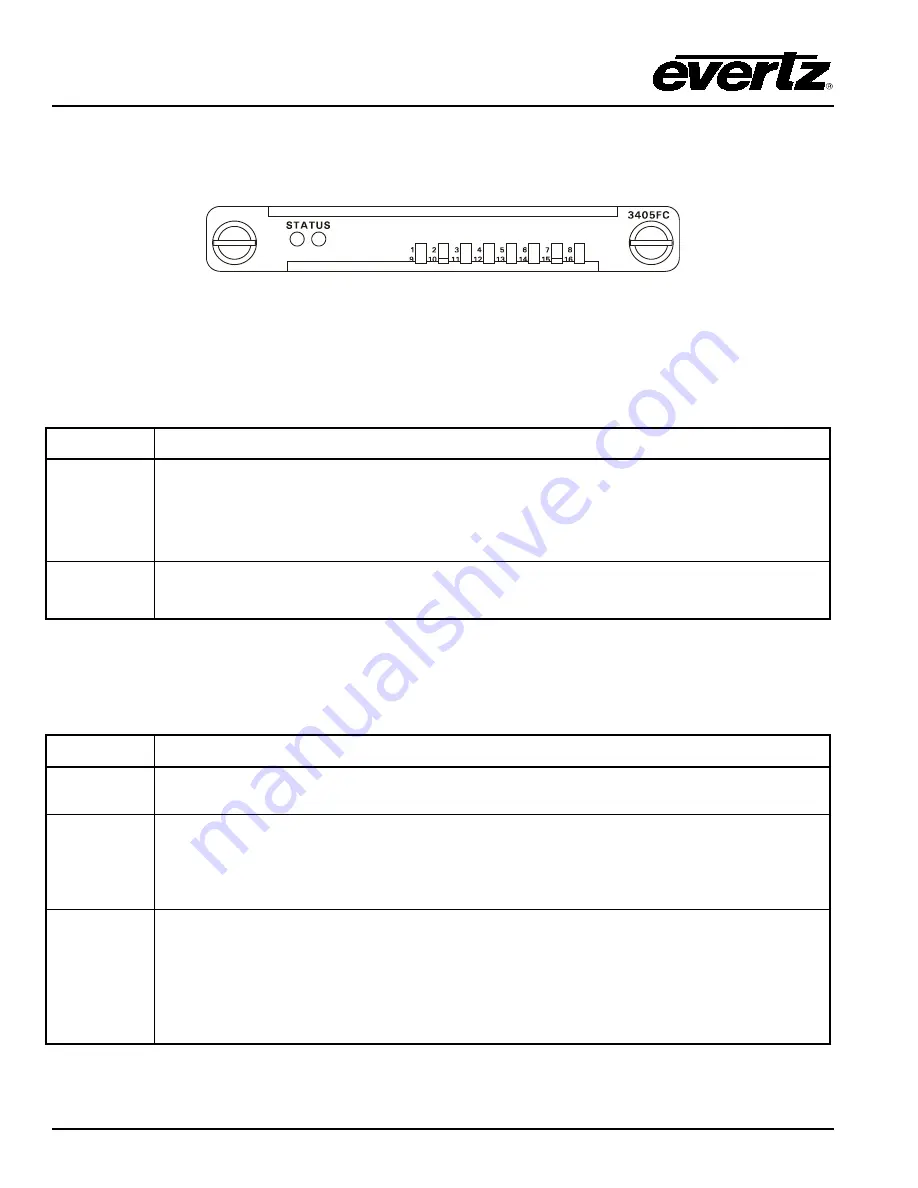
3405 Frame Manual
3405FR Series Fiber Optic SFP Frame
3405FR Series - 28
Revision 2.3
4.
STATUS AND LEDS
The 3405FC frame controller card is inserted through the front of the frame and is secured to the 3405FR
frame with the one captive screws fastened on either side of the unit.
Figure 4-1: Front of 3405FC
4.1.1. STATUS LED
The two LEDs under the “STATUS” label on the front of the 3405FC identify the health of the frame and
frame controller.
LED
Description
Red LED
Red
LED indicates failure of the power supply, fan or frame controller.
The following parameters are monitored by the RED Status LED:
1. 3405 Power Supply unit (blown fuse, short circuit condition)
2. Failure of the 3405FAN
3. Failure of 3405FC or 3405FC-2
Green LED
Green
LED frame, frame controller and power supplies are all functioning normally.
Table 4-1: Status LED Chart
4.1.2. SFP Monitoring LEDs
The 16 LEDs on the front of the 3405FC signify SFP module presence and signal status (1 through 16).
LED
Description
No LED
An unlit LED indicates that there is no SFP plugged into the associated port number.
Red LED
Red
LEDs indicate the presence of an error with the particular SFP inserted in the
corresponding port number, or it indicates a loss of signal (fiber or coax). A Red LED
indicates that the SFP is Present, but there are errors on the input signal and an input has
been unplugged from the SFP.
Green LED
Green
LEDs indicate the presence of a working SFP module corresponding to the SFP
port number. A Green LED indicates that the SFP is Present, there is a valid signal input,
and both inputs are plugged into the SFP.
Note:
Both fiber inputs (for receiver) or both coax inputs (for transmitter) will need to be
connected to the SFP in order for the LED to go Green.
Table 4-2: SFP LED Chart
















































