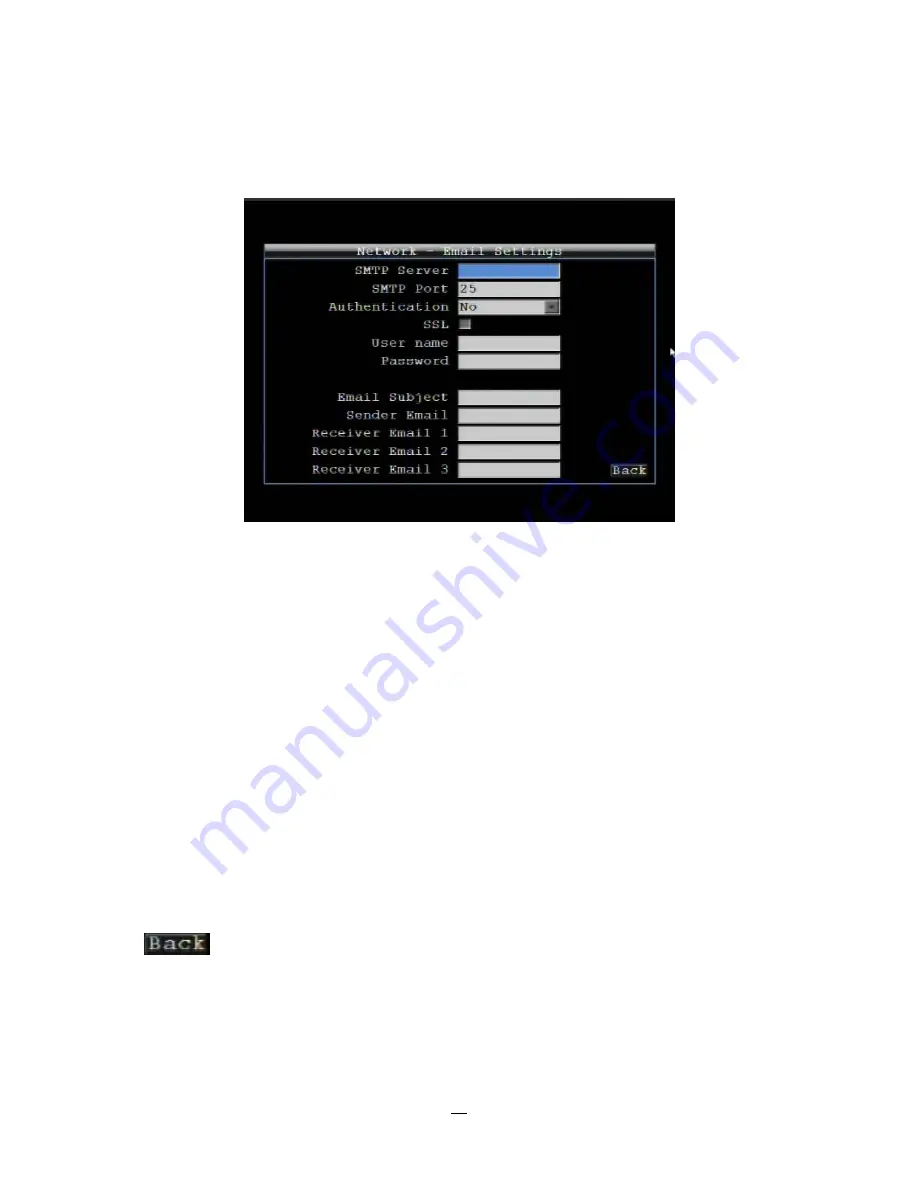
67
4.7.4
Email Settings
Figure 4-34 Network Menu – Email Settings
SMTP Server: Assign the SMTP (e-mail) server’s name.
NOTE: For more reliable email service, use the server’s IP address.
SMTP Port: Assign the port number used by the SMTP server.
Authentication: Check this box if the SMTP server requires authentication (user name / password).
SSL: Check the box if mail server needs communication to be encrypted by SSL.
User name: Input the login user name if the SMTP server requires authentication.
Password: Input the password if the SMTP server requires authentication.
Email Subject: Input Email subject.
Sender Email: Input the e-mail address of the sender (the DVR). Sender’s e-mail address has to match the
user name and password above.
Receiver Email 1: Input the first e-mail address that event messages are sent to.
Receiver Email 2: Input the second e-mail address that event messages are sent to.
Receiver Email 3: Input the third e-mail address that event messages are sent to.
Click
button to return to the previous level of menu.
Содержание EMV400
Страница 1: ...User Manual E EM MV V4 40 00 0 D DV VR R ...
Страница 19: ...11 CAM POWER1 12V OUT 12V OUT GND GND GPS GND GPS_TX GPS_RX 12V CAM POWER2 12V OUT 12V OUT GND GND ...
Страница 42: ...34 Figure 4 2 Configuration Menu ...
Страница 96: ...88 ...
Страница 97: ...89 ...
Страница 106: ...98 Once the file finishes installing you will return to the screen like the one below ...
















































