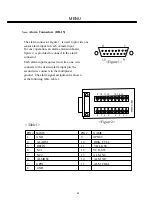8.2 SEARCH PLAYBACK
(1) Segment Search Playback
Press the SEARCH key to enter the Search menu.
SEARCH MENU
BY SEGMENT LIST
BY ALARM LIST
BY DATA TIME
Press the keys to move the cursor to BY SEGMENT LIST and press ENTER key to
select file search.
SEGMENT SEARCH
1
2
3
Playing Back
SEARCH
Press the keys to move the cursor to the segment you want to playback. Press
Enter to select the segment.
When the selection list is full, turn the jog dial clockwise to select next page list for search
other list.
After the starting time is confirmed, press Enter to start playing back.
35
Alarm
Timer
Timer
2002/04/24 19/03/29
2002/04/25 12/30/30
2002/05/20 12/00/00
Alarm:ALARM RECORD
Timer: TIMER RECORD