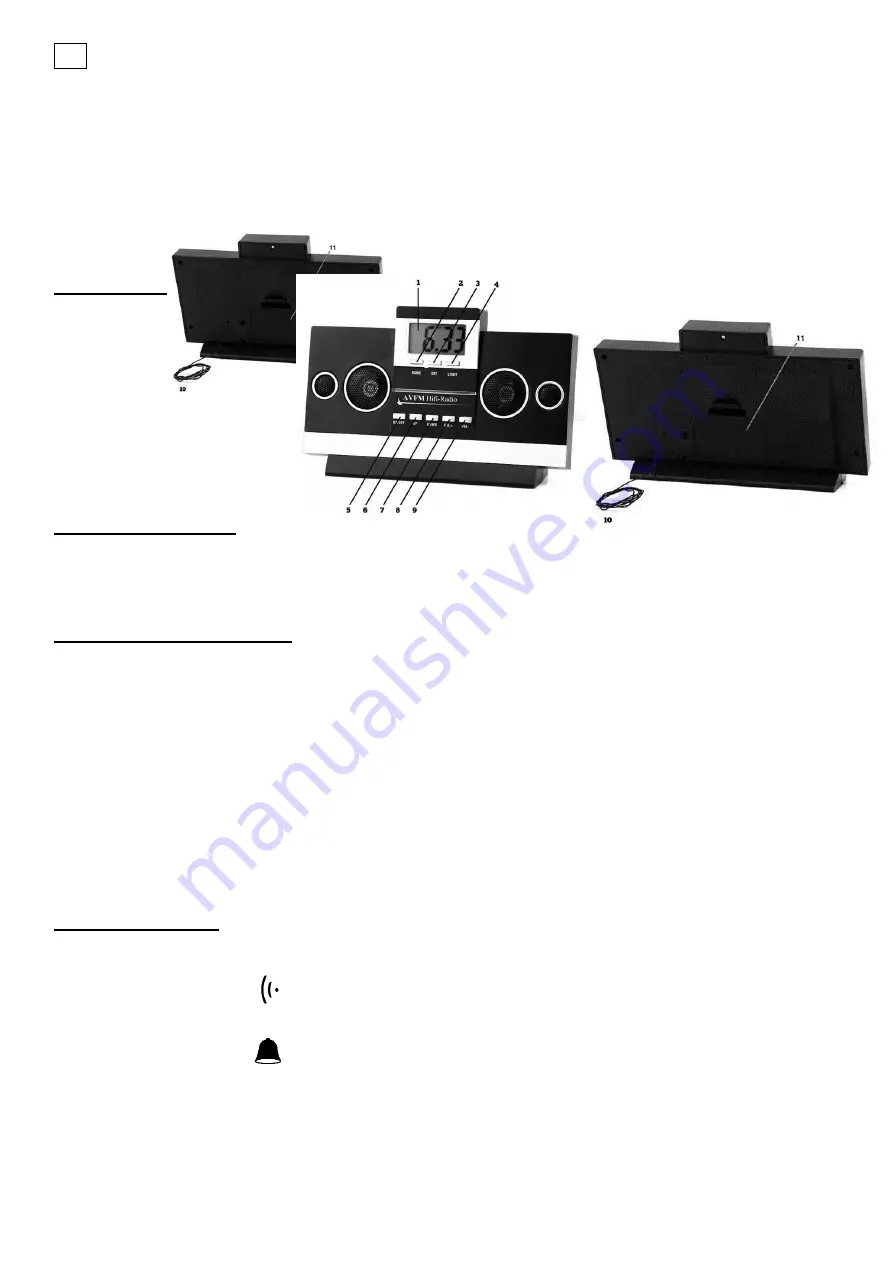
1
GB
HIFI RADIO WITH CLOCK
INSTRUCTION MANUAL
Art. No.: 26476
Description:
1. LCD screen
2. MODE button
3. SET button
4. LIGHT button
5. ON/OFF button
6. UP button
7. DOWN button
8. VOL+ button
9. VOL- button
10. Whip antenna
11. Battery compartment
Battery installation:
Open the battery compartment (11) on the back of the device.
Insert 3 AAA 1.5V batteries and observing battery polarity.
Close the compartment.
Setting the date and time:
Press the SET button (3) four times. The month is displayed.
Press the MODE button (2) to set the month.
Press the SET button (3) to confirm. The day is displayed.
Press the MODE button (2) to set the day.
Press the SET button (3) to confirm. The clock time is displayed.
Press the MODE button (2) to set the clock time. Important: if the clock is set to 12 hr
format, the digit representing the hour will be followed by an A for morning hours or a P
for afternoon and evening hours. If the clock is set to 24 hr format, the digit representing
the hour will be followed by an H. By advancing the hours you can switch from one
format to another.
Press the SET button (3) to confirm. The clock minutes are displayed.
Press the MODE button (2) to set the clock minutes.
Press the SET button (3) followed by the MODE (2) button to confirm.
Setting the alarm:
Press the SET button (3). The alarm wake hour will flash.
Press the MODE button (2) to enable/disable alarm mode or the chime signal:
o
The icon displayed on the LCD screen (1) indicates that the alarm is
enabled.
o
The icon displayed on the LCD screen (1) indicates that the chime
signal is enabled (a signal will every hour).
Press the SET button (3) to confirm. The alarm wake hour will flash.
Press the MODE button (2) to set the alarm wake hour. Important: if the clock is set to
12 hr format, the digit representing the hour will be followed by an A for morning hours



