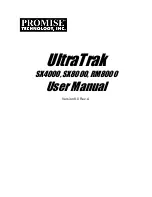iii
EMU Features ......................................................................................................... 3-1
System Configurations ................................................................................................. 3-2
Setting up the EMU................................................................................................. 3-3
Available EMU information.................................................................................... 3-5
Interpreting the EMU LED Feedback...................................................................... 3-6
Connecting the EMU ................................................................................................... 3-7
Chapter Four .......................................................................................................................... 4-1
RAID controller configuration .......................................................................................... 4-1
Controller Description.................................................................................................. 4-1
Controller Configuration .............................................................................................. 4-1
Accessing the VOYAGER 3000 Menus....................................................................... 4-2
Connecting a Monitor ............................................................................................. 4-2
Creating a logical volume........................................................................................ 4-6
Creating a Second Logical Volume............................................................................ 4-11
Adding a Global Spare ............................................................................................... 4-12
Partitioning a Logical Volume ................................................................................... 4-13
Mapping Host LUNs .................................................................................................. 4-14
De-assigning LUN Mapping ...................................................................................... 4-16
Scan New SCSI Drives............................................................................................... 4-16
View and Edit logical drives ...................................................................................... 4-17
View and Edit SCSI Drives........................................................................................ 4-17
View and Edit SCSI Channels.................................................................................... 4-18
View and Edit Configuration Parameters................................................................... 4-20
View and Edit Peripheral Devices.............................................................................. 4-21
System Functions ....................................................................................................... 4-21
Down Loading New Firmware ................................................................................... 4-21
View System Information........................................................................................... 4-22
Quick Installation ....................................................................................................... 4-22
Chapter Five........................................................................................................................... 5-1
Front Panel Operation ....................................................................................................... 5-1
Creating a New Logical Drive...................................................................................... 5-1
Viewing Disks Assigned to a Logical Drive................................................................. 5-2
Assigning a Spare Drive............................................................................................... 5-3
Mapping a Logical Drive to a Host Channel and LUN ............................................... 5-3
Deleting a Logical Drive ......................................................................................... 5-4
Setting the SCSI Channels ........................................................................................... 5-4
Channel Terminator Setting ................................................................................... 5-5
SCSI Reset at Power-Up Setting ............................................................................. 5-6
Sequential Drive Spin-Up Setting ........................................................................... 5-6
Data Cache Setting .................................................................................................. 5-6
Viewing Connected Drives........................................................................................... 5-6
Adding New Drives into Current List .......................................................................... 5-7
Issuing a Reset.............................................................................................................. 5-7
Serial Number .............................................................................................................. 5-7
Download Firmware..................................................................................................... 5-7